Do you know there are some hidden features on YouTube that no one knows?
Yes, there are some fantastic hidden features on YouTube that may surprise you. YouTube is the most popular video platform website. Everyone surfs through YouTube videos every day. Most people don’t know there are some hidden features that make YouTube easy to use. Let’s see what are those features.
Below are some hidden features we are going to discuss.
- Minimize or Maximize Videos on YouTube.
- Forward or backward video timeline.
- Share particular video parts or clips with friends.
- Share videos with a particular timeline.
Minimize or Maximize Videos on YouTube.
Normally to watch a video on full screen, We click on the maximize button. The same goes for minimizing video. But there is a shortcut to maximize or minimize the video on YouTube. With this shortcut, we can easily minimize or maximize videos.
To make a video play on full screen or maximize the video, press on the video and swipe up. It will automatically go to full-screen mode or landscape mode.
To minimize the video again or go to portrait mode, press on the video and swipe down. It will automatically go to portrait mode again.
With this simple trick, we can easily change between landscape and portrait modes.
Forward or backward video.
When we watch a video, we want to forward or backward the video sometimes. Usually, we double-click on the right side or left side to forward or backward the video by ten seconds.
To forward or backward the video for more than ten seconds we swipe on the timeline bar. But you know there is a shortcut to forward or backward the video.
To forward or backward the video, long press anywhere on the video and swipe left or right to forward or backward the video easily. This feature will let us forward the video easily and more conveniently.
Share particular video parts or clips with friends.
When we surf through the videos, we may come across an interesting video and want to share it with our friends. As usual, we share the entire video. But what if the video was too long and we only wanted to share a certain part or clip with our friend? There is a way to share only a particular part or clip.
To share a particular clip, click on the clip option from the video menu. Now you can trim the video into a clip. After trimming and selecting the video clip, give your video clip a name and click on the share Clip option to share it with your friends.
When your friend opens the video clip you sent, only the part you sent will be displayed. So with this feature, we can share any part of the video.
Share videos with a particular timeline.
This feature is the same as the above feature but a little different. Sharing a particular video clip is a better way to share interesting videos and skip unwanted parts, which will save our friends time. However, it is limited when it comes to sharing larger videos.
What if we want to skip some content before the video plays and the rest of the video should play? What I’m trying to say is when our friends click on the video link we shared, it should start playing from a certain time by skipping some content first. For example, I want to share a video that starts to play from a timeline of 2 min 10 seconds skipping the content before this 2 minutes 10 seconds. There is a way to do this, let us see how.
To achieve this, instead of sharing the video, We should copy the video link and edit it before sending it. Copy the video link and edit it to add the time from where it should start playing when someone clicks on it. All we have to do is add the timeline at the end of the video link. For example, if we want to start the video playing from a 2 min 10 secs timeline, we have to add “&t=2m10s” at the end of the link.
Example:
Original Link: https://www.youtube.com/watch?v=F2OmUXFrkI
Edited link: https://www.youtube.com/watch?v=F2OmUXFrkI&t=2m10s
When someone clicks on the above-edited link, the video will start playing from 2min 10secs. In this way, we can skip a certain timeline of the video and share it. To skip hours as well, add “h” to the link. (&t=hms)
Example:
Original Link: https://www.youtube.com/watch?v=F2OmUXFrkI
Edited link: https://www.youtube.com/watch?v=F2OmUXFrkI&t=1h2m10s (video will start from 2 hours 2mins 10 sec)
Conclusion: These are some amazing hidden features. Now, you also know these hidden features. If you know of any other useful features, please let us know in the comment section.
Hope you found it helpful :-).
Please share it with your friends.


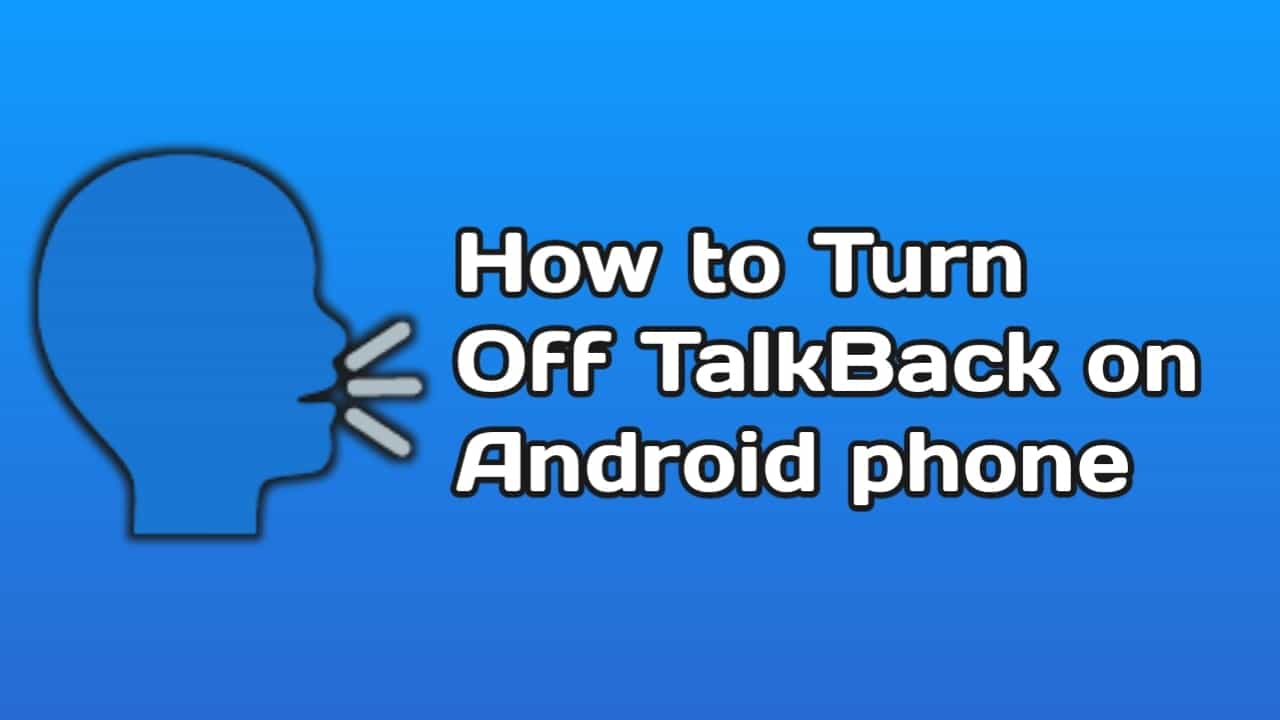

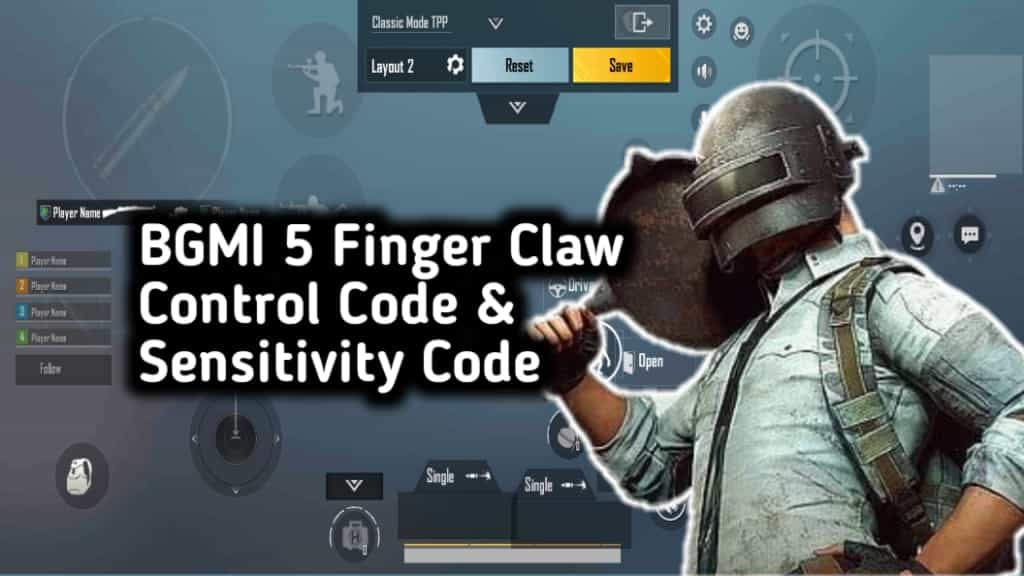

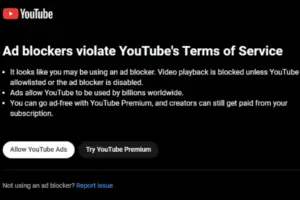







Recent Comments