In October, YouTube began testing ad blocker identities. As a result, many users have started getting a warning notification when they visit a YouTube website with an ad blocker enabled. However, you can Bypass YouTube Adblock Detection with a few settings enabled in your ad blocker extension or app.
Note: This is for educational purposes only, we do not recommend using ad blockers.
When Adblocker is enabled YouTube suggests disabling it or recommends purchasing their premium subscription to view the videos on their platform. So, the question here is, are there any other ways to Watch YouTube videos without ads and stay undetected? The answer is Yes. Let’s see how.
How to Remove YouTube’s ad detection warning and block ads
Follow the below steps one by one and you will be able to bypass YouTube adblock detection and block ads without any problem.
- Check if there are any updates available for your ad blocker extension or apps. Most popular ad blockers have started working to bypass YouTube’s ad detection, so make sure your app or extension is up to date.
- Go to your ad blocker extension or app settings, update your filters, and enable the “Adblock Warning Removal list” as shown below.

Now you can watch your Youtube videos without any ads. Make sure you refresh the site once again after changing the above settings to take effect.
If the issue or warning still exists follow the below steps/tricks.
- Sign out of your YouTube account and try again, Because YouTube may have recorded your previous data of ad-blocking when you have used your 3 free video plays that it allowed you to watch before blocking the access to watch videos.
- Don’t use more than one ad-blocking browser extension or app simultaneously. Because it will make it easier for YouTube to detect the ad blocker scripts.
- If you are using the Ad Blocker browser extension then try again by using the Ad Blocker app for desktop or Mac. Because apps are harder to detect and function differently compared to extensions.
- If all of the above doesn’t work for you, then try changing the ad blocker or app.
However, this is not a permanent solution, as YouTube will continue to update its ad detection mechanisms. So it always depends on how fast ad blockers can update the encounter measurements against YouTube’s ad detection mechanism.


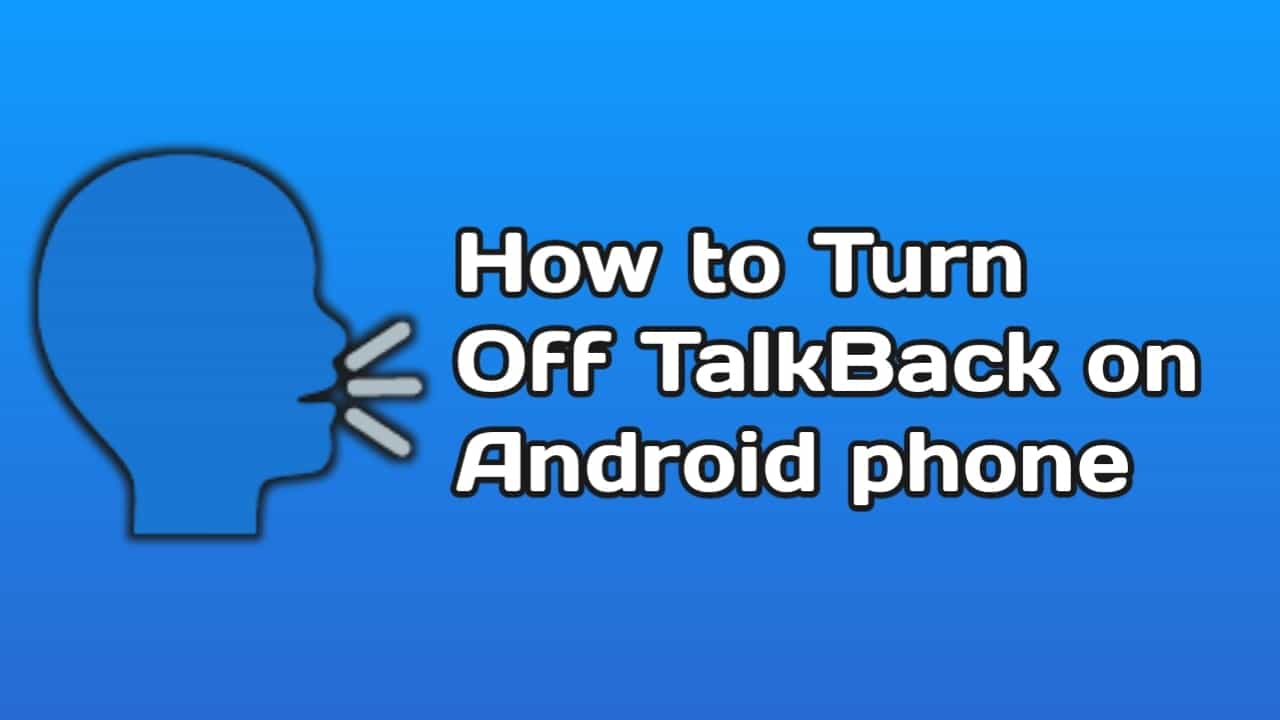

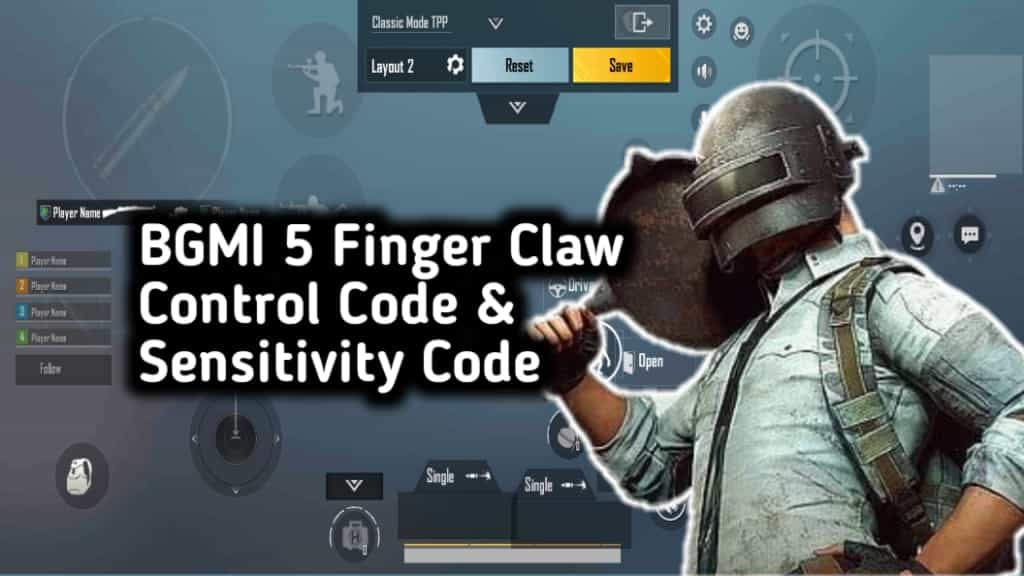
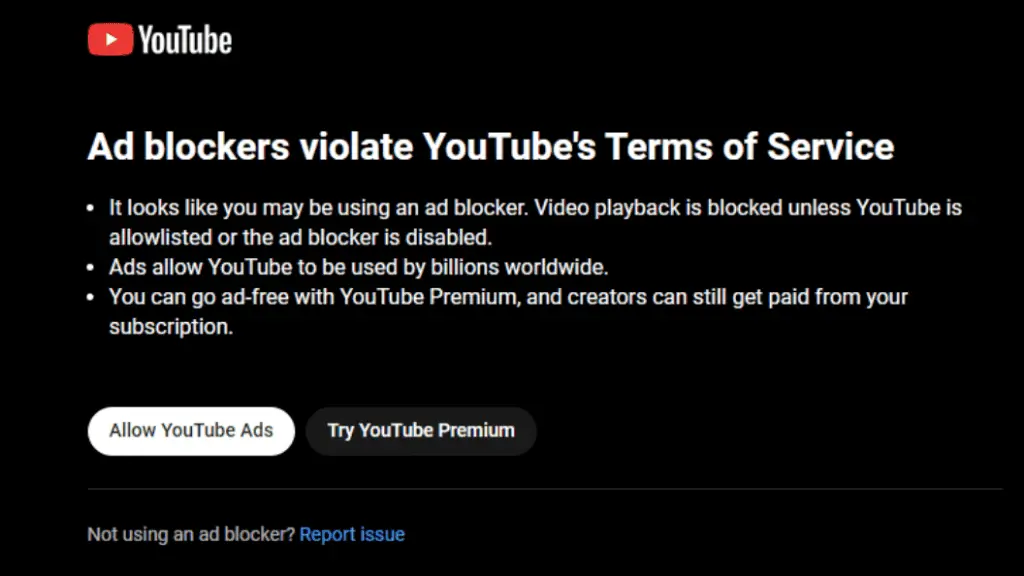








Recent Comments