Annoyed about being added to Telegram groups and channels by strangers? Here is how you can stop strangers from adding you to unknown Telegram groups & channels.
Telegram is undoubtedly one of the most popular social media apps. Having more than 700 million monthly active users, Currently, it has 100cr+ downloads on the PlayStore alone. It is an instant messaging app for iOS and Android phones. It’s a free, secure service that allows users to exchange messages, photos, videos, documents, and other files with anyone else who has the app.
While it is true that it is a popular messaging app with millions of users worldwide. Telegram’s default privacy settings permit anybody to add you to groups and channels. This is why unfamiliar people can add you to random groups and channels. However, you can alter these settings and specify who can add you to groups or channels. Let’s see how.
1. Open your Telegram app.
2. Go to Menu (ham) > Settings > Privacy and Security.
3. Tap on Groups & Channels.
4. Now change the value for “Who can add me to group chats?” from Everybody to My Contacts and save the settings.

If you have any contacts that keep adding you to groups and channels continuously, you can Add them to the Never Allow list. By adding them to the Never Allow list they can’t add you to any new group chats or channels anymore. In Privacy settings, you can also control who can see your Number, Last Seen and online, Profile photo, calls, etc. Make sure to change and test them out.
That’s it, This is how you can protect yourself from unwanted groups and channels. Make sure to leave a comment and let us know if this helps you. Keep in touch with us for more content.


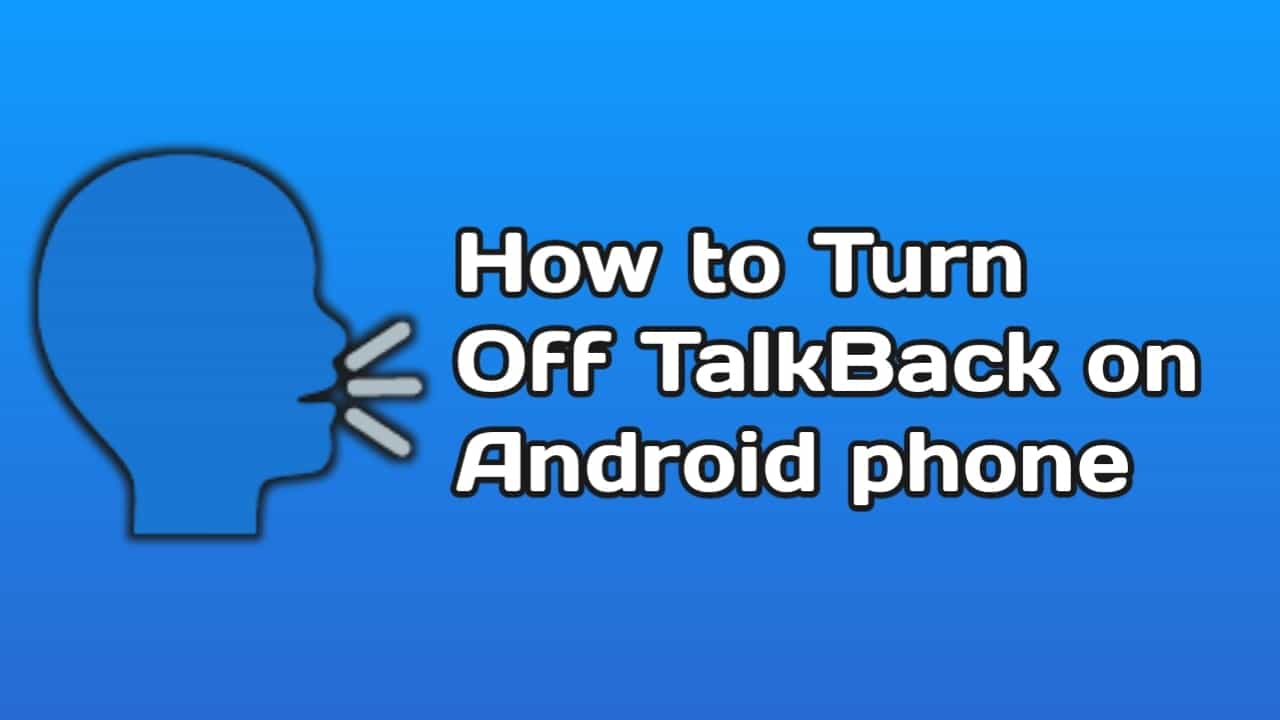

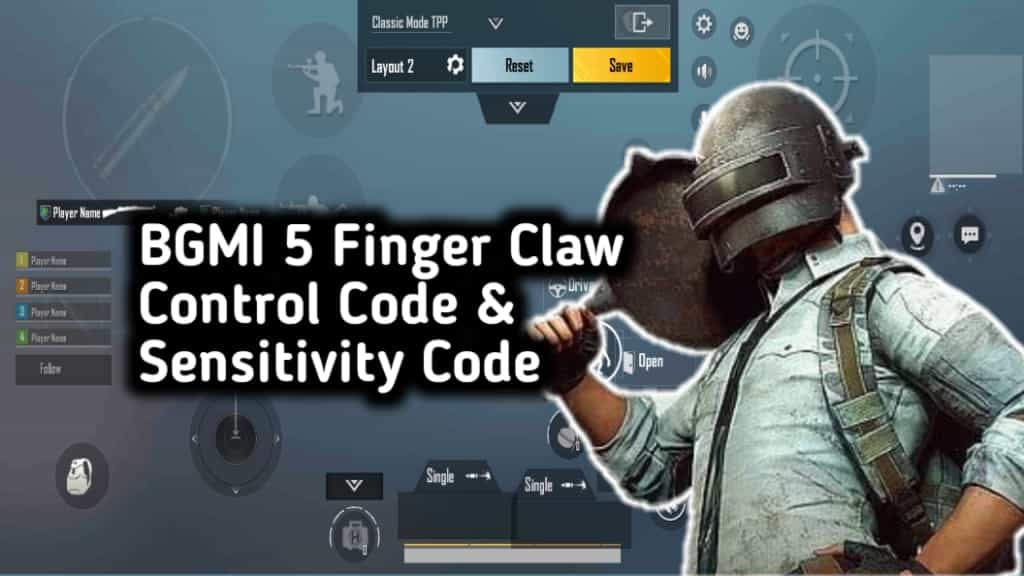









Recent Comments