Looking for a way to recover your permanently deleted or lost contacts? You are in the right place.
There are times when we want to recover our lost contacts again. For example, when we buy a new mobile or factory reset our device. Thanks to Google, for that we have the option to back up our contacts and restore them whenever we want. But what if we have never backed up our contacts to Google or they were deleted permanently? We can’t do anything, right? So what should we do in such cases where our contacts are nowhere to be restored?
Well, there is one way, although you can’t restore all your contacts in a single click. You can still access all your lost contacts and recover important contacts with the method we are going to show you in this post.
If you have deleted a contact or contacts recently you can recover them easily. In this post, we are only talking about permanently deleted contacts. Let’s see how to recover your permanently deleted or lost contacts.
Restore lost or deleted contacts using Facebook & Instagram
Yes, you can recover all your lost contacts using your Facebook or Instagram account. Wondering how? Have you ever wondered why when you create an account on Facebook or any other social media platform, they ask permission to access your contacts? Because to store all your contacts in their database and recommend people based on your contacts. Yes, all your contacts will be stored in their database and they will update them periodically(i.e. you will have multiple duplicate contacts). And the good thing is we can access them at any time. We will show you how you can also access your contacts.
Go to the links we have given below, one is for Facebook and the other is for Instagram. Login into your primary account and you will see all your contacts there.
Instagram contacts list link: https://www.instagram.com/accounts/contact_history/
Facebook contacts list link: https://www.facebook.com/invite_history.php

We recommend Instagram to choose, as they will show both contact name and number in one place, whereas Facebook only shows the contact name and last 4 digits of numbers. To see the full number click on it and will see all mobile numbers.
Note: They will only show your contacts but there is no option to download and restore them. You have to create contacts on your device manually. This is the best method if you are looking to recover a few important contacts.
There is a way to restore all of them at once, but it’s going to be a little complicated process. We will post a dedicated guide on it soon.


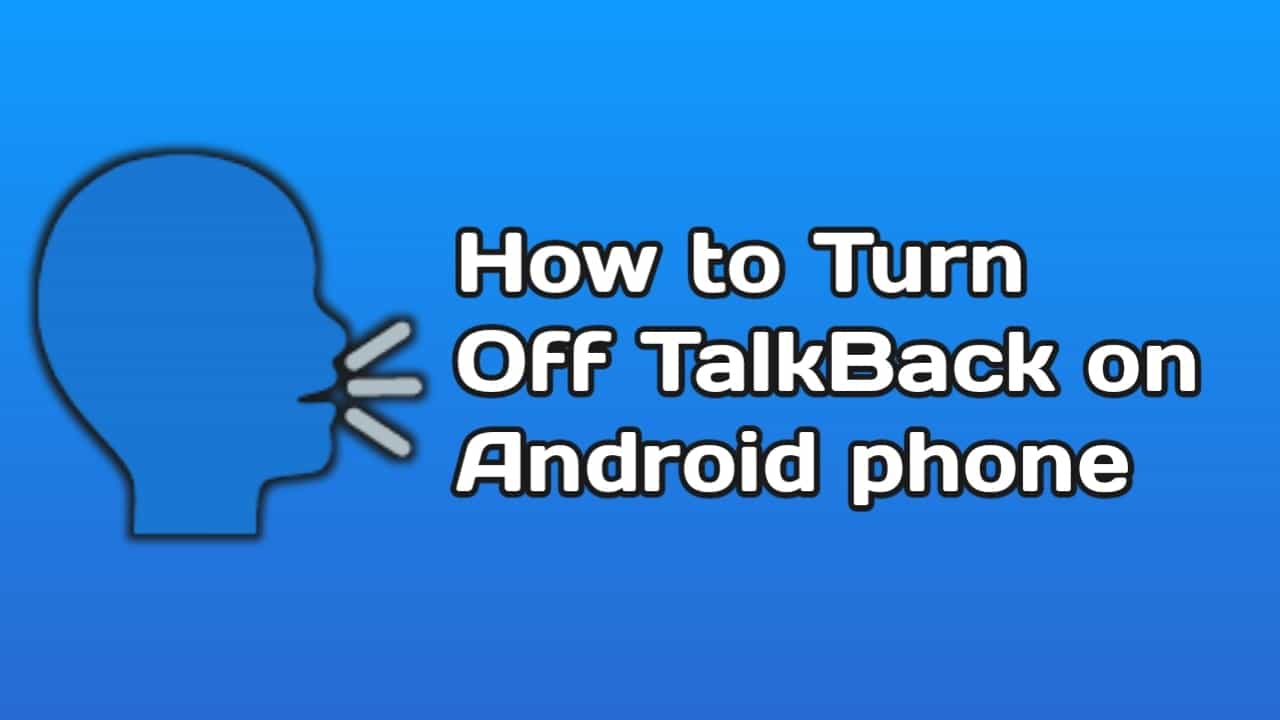

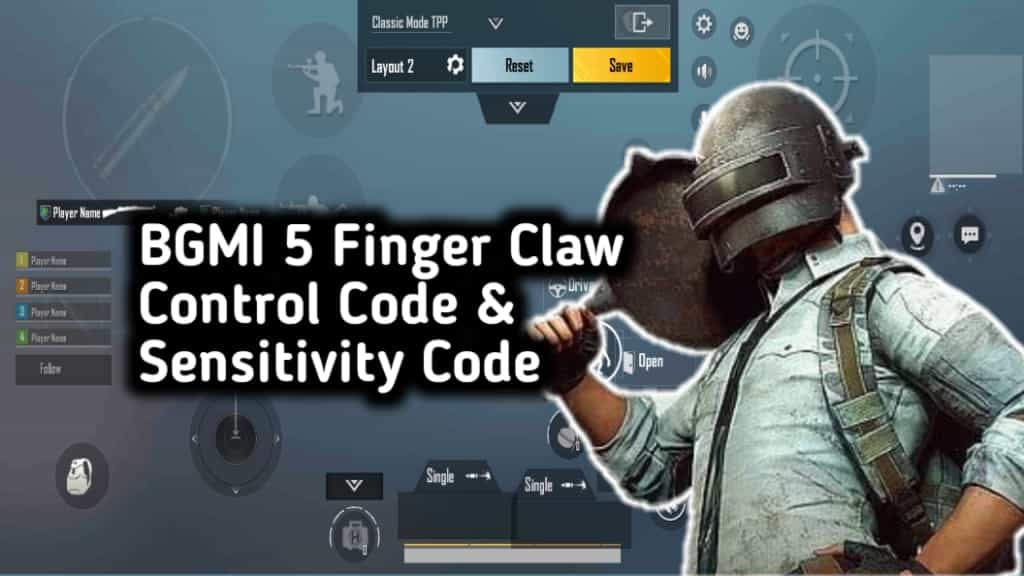
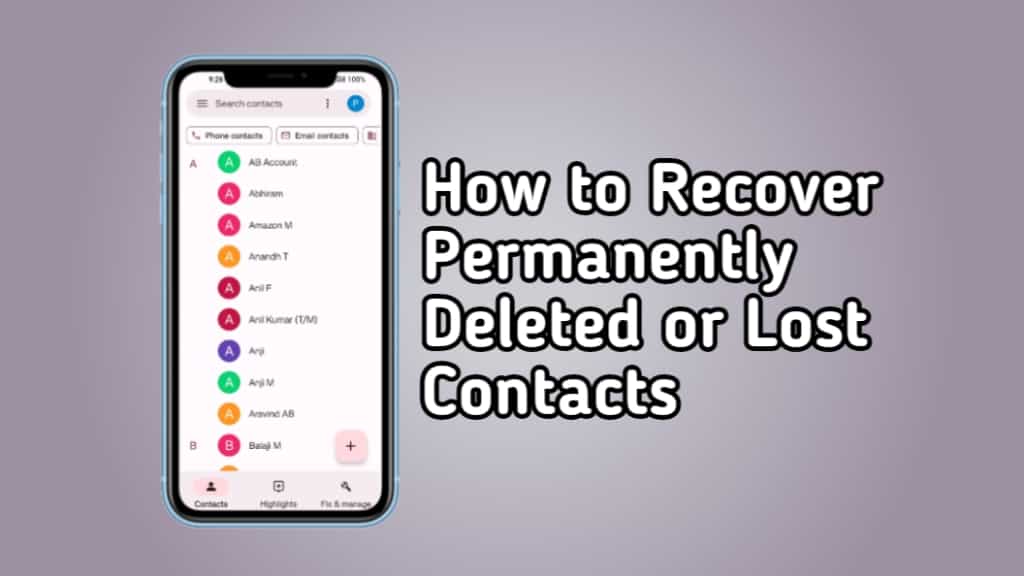








Recent Comments