Are you looking for a 5-finger claw control code with sensitivity settings for PUBG Mobile? You are in the right place. I have provided a perfect 5-finger claw code for both beginners and professionals.
5 finger claw is more complicated to play than other claw settings. But once we master them we have advantages over other players. As difficult as it is, with a little practice and precise claw settings we can learn them in no time. This is where My Claw Settings can help you. My claw settings are simple and easy to play. They may look complicated or simple, but you can trust them, they are much better than other claws.
PUBG Mobile 5-finger claw layout setup with code
As I said earlier that 5 finger claw is pretty hard to play and adapt. You may even end up quitting the 5 finger claw. But before quitting I recommend you try to practice with my claw settings for at least 3 days. And if you still can’t get a rip on them, you can leave the 5-finger claw or try other claw settings.
Note: The below code only works for the PUBG Mobile Global Version. If you are an Indian player and looking for a BGMI claw then you can get the same control code from the below link or post.
Get the same settings for BGMI 5 Finger Claw Code With Sensitivity Settings

Here is my PUBG Mobile 5-finger claw control code: 7275-2058-0453-0602-607
Sensitivity Code for 5-finger claw
You can use your old sensitivity settings if you want. My sensitivity settings are better for Oneplus devices. I recommend you try to figure out your sensitivity settings rather than copying others’ settings. This is because not all mobile phones are the same and each device has a different screen refresh rate, touch response, and gyro response.
Here is my sensitivity settings code: 7275-2058-0453-0602-610
5-finger claw Basic Controls
Lastly, you need to change your Basic controls for 5-finger claw settings. Use the blow controls to improve your finger movements.

Thats all. Your 5-finger claw layout is now ready, you can start practicing your new controls now.
Hope you like my layout and please share it with your friends and family. That helps me in my effort to post this article.


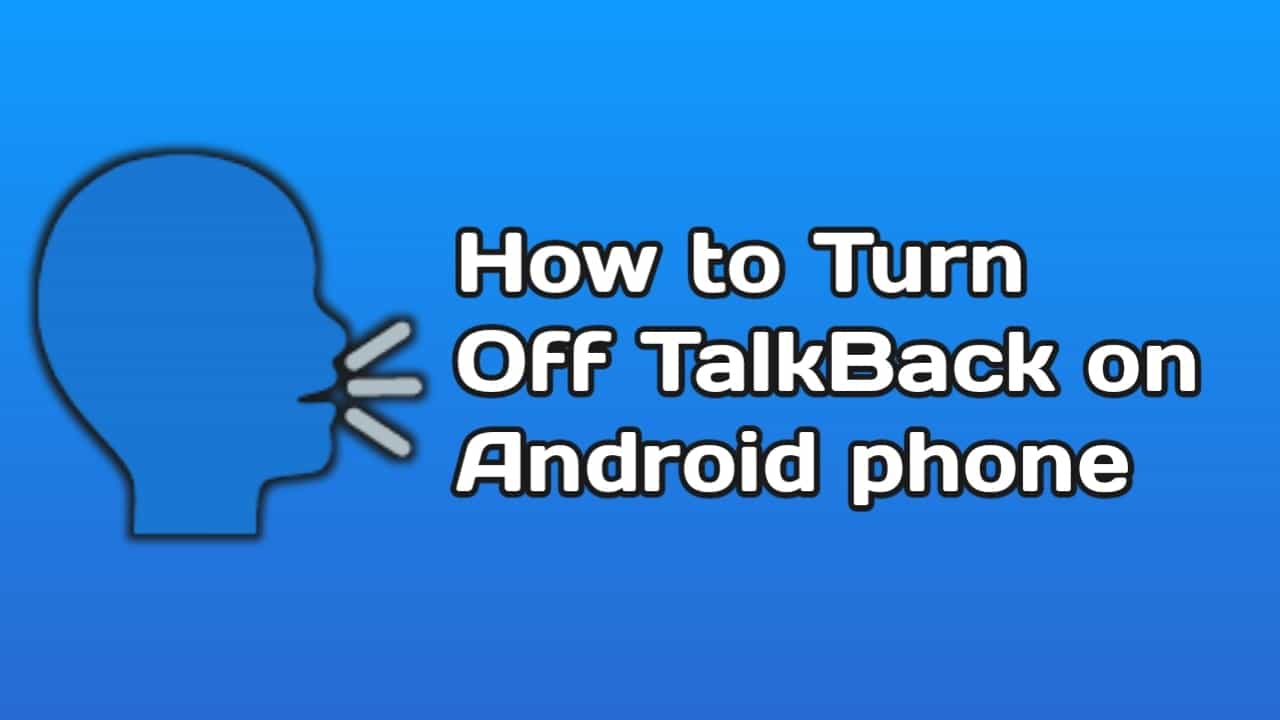

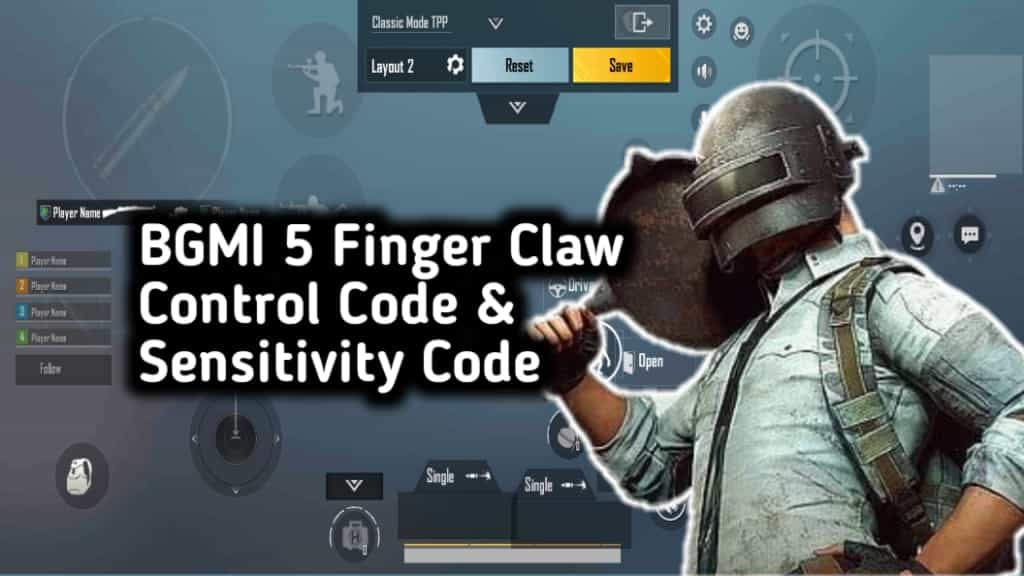









Recent Comments