Looking for a PUBG Mobile 4-finger claw control layout code and suitable sensitivity settings? Get my claw control setup code in this post.
To win and get a chicken dinner in PUBG Mobile, players have to defeat opponents and be number one. While the game theme is simple, it is crucial to improve skills to defeat opponents. That’s where claw controls come in handy, controlling the character’s movements with multiple fingers gives the players an advantage in the game. By default the game provides 2 thumb settings, however, we can customize them as per our needs. We can set up our controls into various claw settings like 3-finger, 4-finger, and 5-finger or even 6-finger claw. I recommend you to to upgrade to higher claw settings at least 3 or 4 finger controls are recommended. You can also get every claw setup code on this website.
PUBG Mobile 4 finger layout setup with code:
Thanks to PUBG Mobile, we can now easily share our in-game controls and other sensitivity settings with other players. I have given my claw code below, simply copy the code and paste it into your game, preview them, make adjustments if you want, swap & use them.

PUBG Mobile 4-finger Claw Layout Setup Code: 7275-1794-4178-8556-303
If you are feeling uncomfortable with my controls, feel free to adjust them. Even if you mess up the settings you can re-set the controls again. As for sensitivity, you can get my 4 finger claw settings below.
Sensitivity setup code for PUBG Mobile 4 finger claw:
Sensitivity settings also play an important role in gameplay like your character’s movement, Aiming, firing, etc. So, you should try changing your sensitivity settings. Also, make sure you play with full Gyro settings as they help you a lot when it comes to recoil control. If my sensitivity settings are not working for you. Try increasing and decreasing them. However, I don’t recommend you copy someone’s sensitivity settings as may not be suitable for your device. So try to figure out your best sensitivity settings yourself by experimenting with playing games. Arena modes will help you with that.
Sensitivity setup code for PUBG Mobile 4 finger: 7275-1794-4178-8556-305
Basic or Additional Controls (Recommended)
PUBG Mobile’s default basic settings may cause control issues when using 4-finger setup settings. So, I recommend you enable and disable certain settings as shown below.

You can leave other settings to default or your preferred. Once you’re done setting up the above controls, you are good to go. All you need is a little practice and you can test them on classic gameplay. Please let me know if the above code isn’t working, I will replace it with a new one as soon as possible. Also, make sure to share this with your friends.


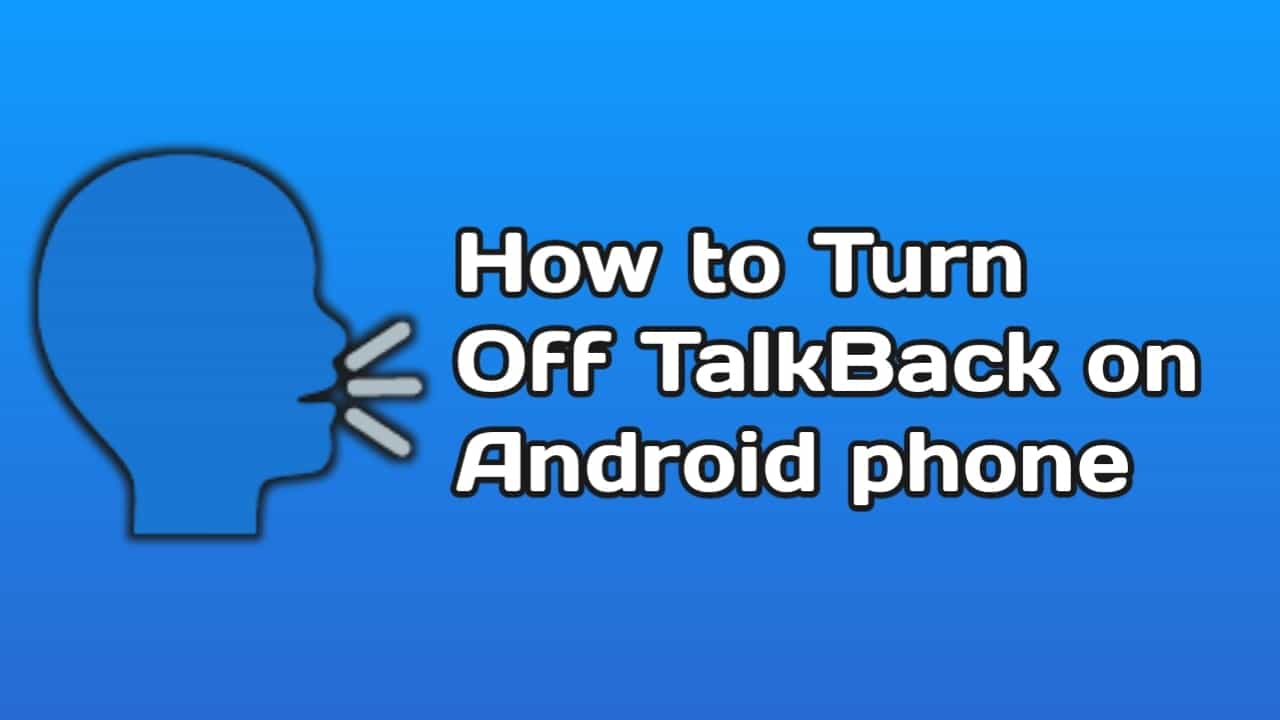

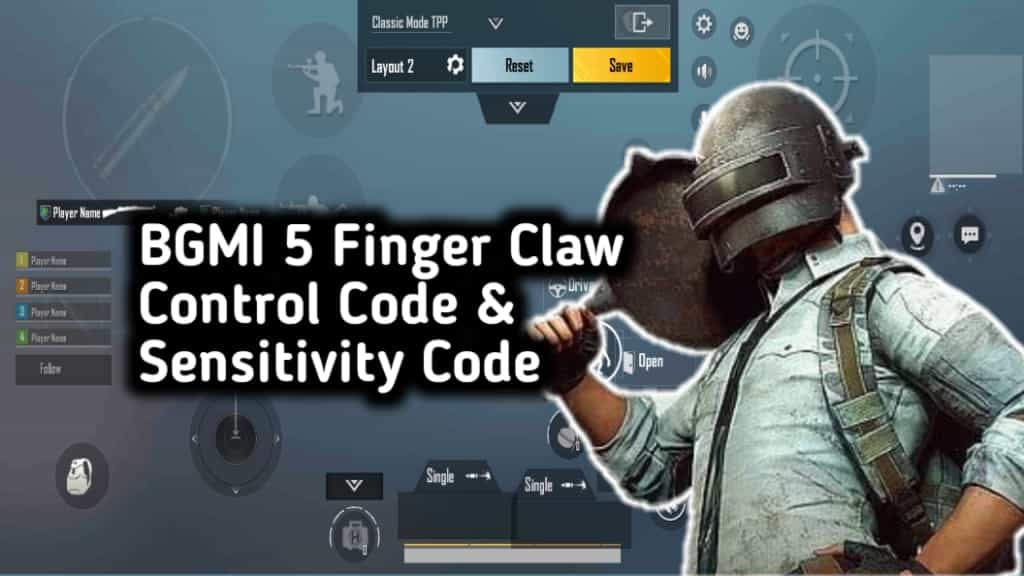


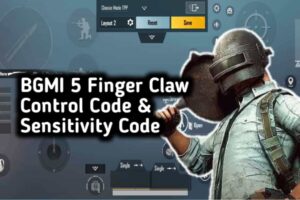






Recent Comments