In this post, I will give you 3 finger claw control codes for PUBG Mobile Global Version. I made three different layouts to choose from that anyone can use.
In previous posts, I have already given different layout codes for both PUBG Mobile and BGMI (Battle Grounds Mobile India). You can go to those posts from the below links.
PUBG Mobile Global 3-finger layout code
As I mentioned earlier, I made 3 different claw layouts I used once. All of my layouts are easy to use, and if you’re trying to find a new 3-finger claw layout or upgrade from a 2-finger claw, you won’t find any better layouts than what I’ve provided here.
Note: The codes I have given below are only for the PUBG Mobile Global version. If you are an Indian player and looking for BGMI 3-finger claw code you can get the same control codes from the below link.
Here are my PUBG Mobile 3 finger claw control codes:
We recommend using this claw among the other claws. This particular claw improves your game reflexes and reduces strain on your fingers.

Layout 1 Code: 7275-1760-0976-9423-690
This claw is specially made for beginners as they are more familiar with the right-hand fire button.

Layout 2 Code: 7275-1790-0751-3989-775
The below layout is for both beginners and professionals. Although it puts a little strain on your hands, the reflexes and the character movements are superior to other claws.

Layout 3 Code: 7275-1977-5176-0523-866
Sensitivity settings and code for 3-finger claw
It’s also important to update your sensitivity settings when you update from 2-finger settings to a 3-finger claw. But before changing your sensitivity settings, try playing the game using your old sensitivity. If they work for you use them, if they don’t work use my settings.
My sensitivity Code: 7275-1760-0976-9423-691
Basic Controls for 3-Finger Claw
Default Basic Controls are not good for a 3-finger claw. You should update them to sink with your claw and boost your character movements.
My Basic Control settings overview:

- Leave the Fire Settings to default.
- For Layout 1 use Scope Mode in Tap. And for Layouts 2 and 3, always try to use scope mode in Hold or Mixed.
- Disable Camera Rotation while ADS for all layouts.
- For layout 1 use Lean Mode on Tap. For 2 and 3 use Hold or Mixed.
- Enable Peek & Open Scope for now. Use can disable it after getting used to the new controls
- Disable Camera Rotation while Leaning.
That’s it your 3 finger claw is ready, start playing now. Share it with your PUBG game friends.


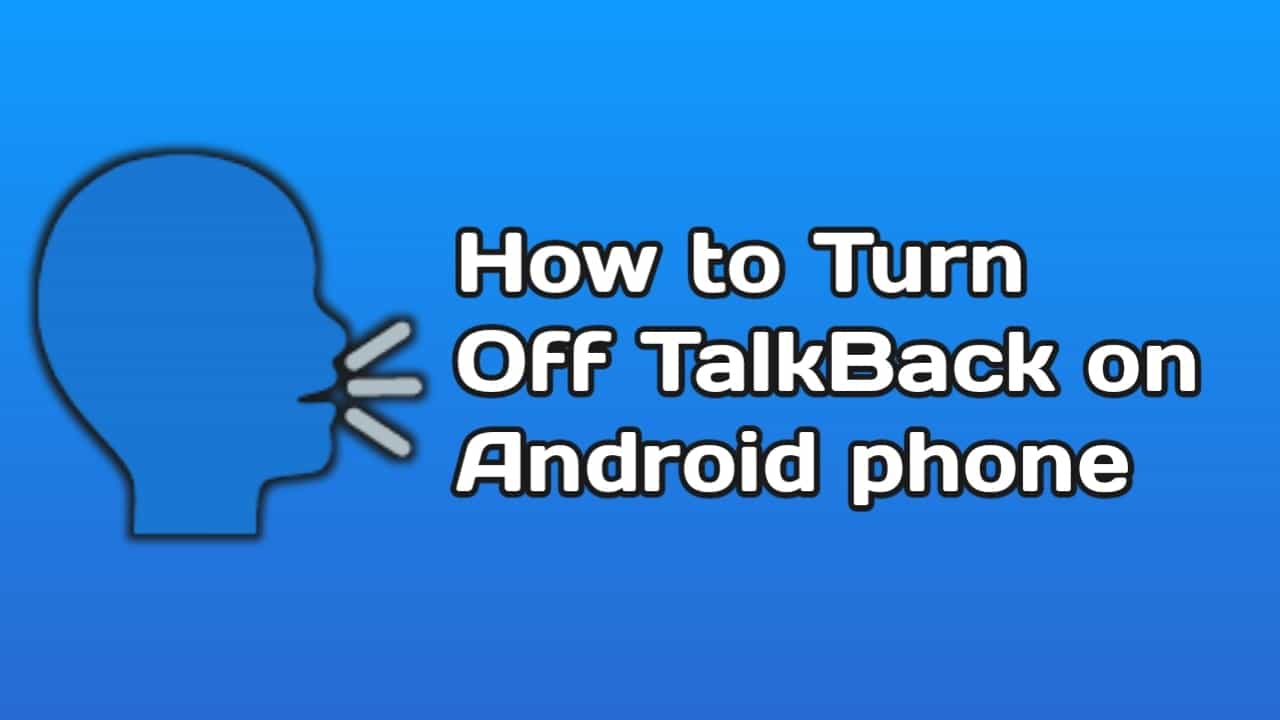

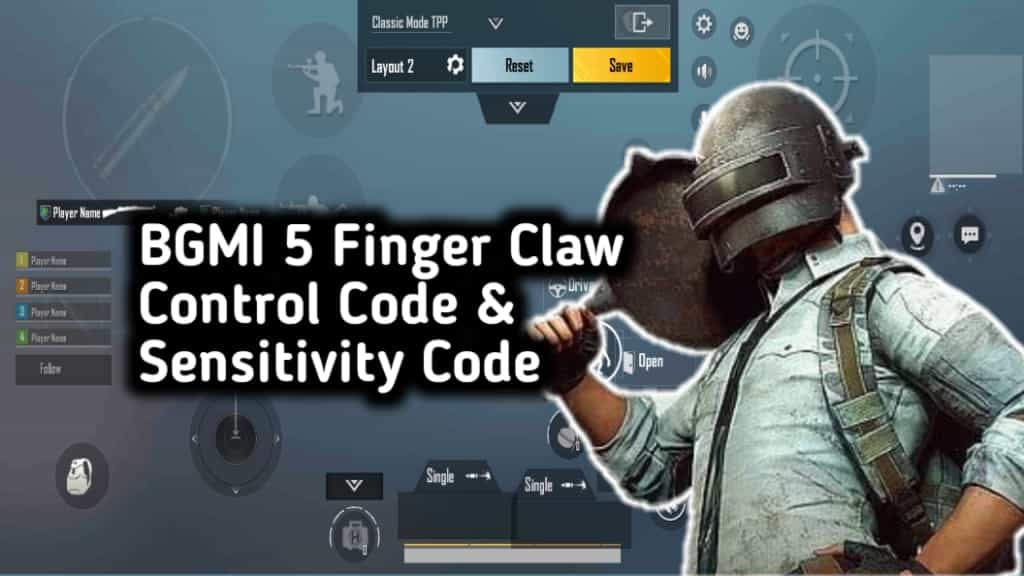


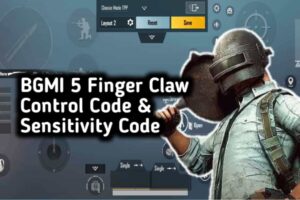






Recent Comments