Have you ever come across a clip or video with amazing music and wondered what the name of that music or song is? If so, then you should read this article because we are going to show you how to identify a song name using music clips.
It is easy to find the name of the song if we can listen to the lyrics. If we open Google or YouTube and type some part of the song lyrics and search, the song we are looking for will come up. But what if the lyrics of the song are not comprehensible or only the music is there? It’s going to be hard to find its name, right? So what to do in such situations? How can we discover or identify a song when there is only music? Well, the answer is simple, there are two easy ways to find any music or song name. Let’s see how:
Identify the Song name using a small clip of Music or a song
As I said earlier there are two ways to identify a song name easily. One is by using the “Shazam App” which I usually use and the other is by using Google Find a Song search.
Note: We are not affiliated with any of the brands below mentioned. This is solely made for educational purposes.
Using the Shazam App:
Shazam is a popular app that is used to identify the music/song name by humming or using an audio clip. I would personally recommend using Shazam. because Shazam supports internal audio search. This means you can leave the Shazam app in the background and play the audio clip from another app to search for the song name. So here is how to use it:

- Open PlayStore, Search for Shazam App, and install it on your device.
- Once installed, open it and allow the required permissions.
- Tap in the Center on the Shazam logo, It will start listening.
- Now play the Music or Audio clip that you want to find the name of. Increase the volume to the maximum for better chances of finding the song name. You can also play the Instagram reels to find the song name in the reel or video.
- Once the song is identified, your phone will vibrate and the song name will appear in the notification bar.
Using Google Search:

- If you have a Google search widget on your home screen, then click on the mic option.
- You will find a Search a Song option at the bottom of the screen, click on it.
- Now start humming the song or play the audio clip to find the name.
Remember, unlike Shazam if you close the Google search screen to play a clip/audio from another app or your device files, the searching will stop.
Hope you found this information helpful:-)


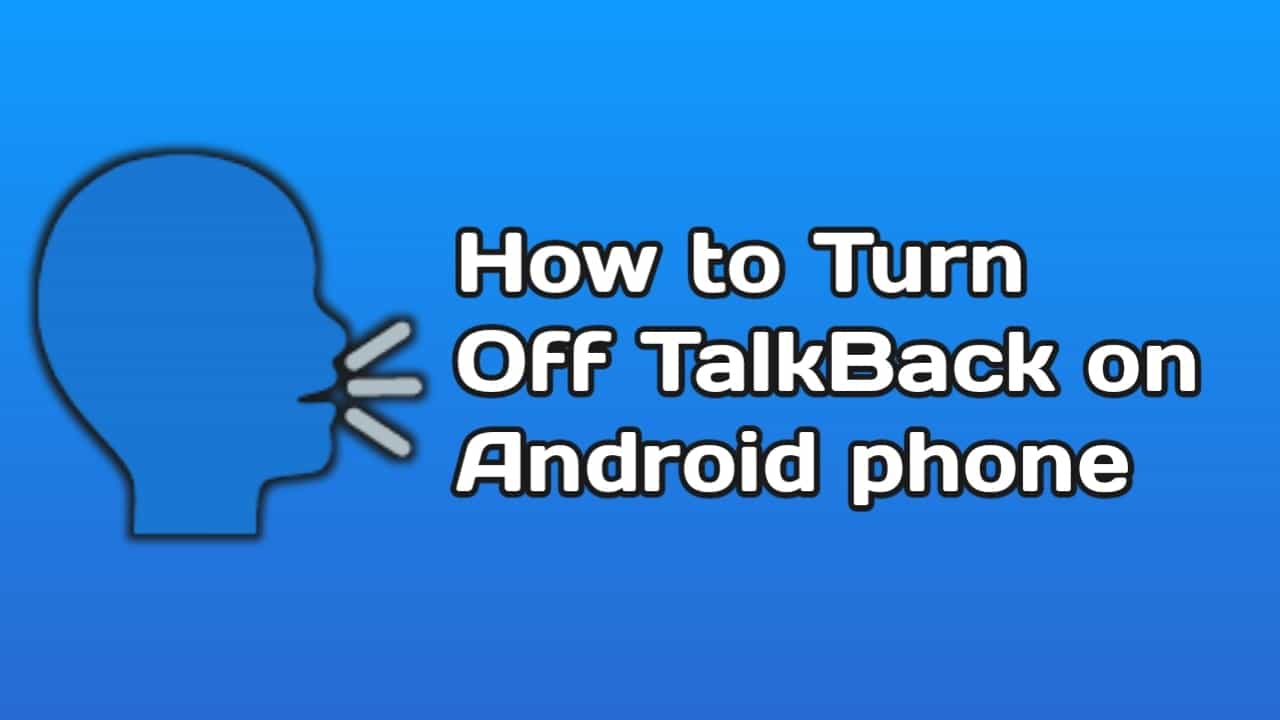

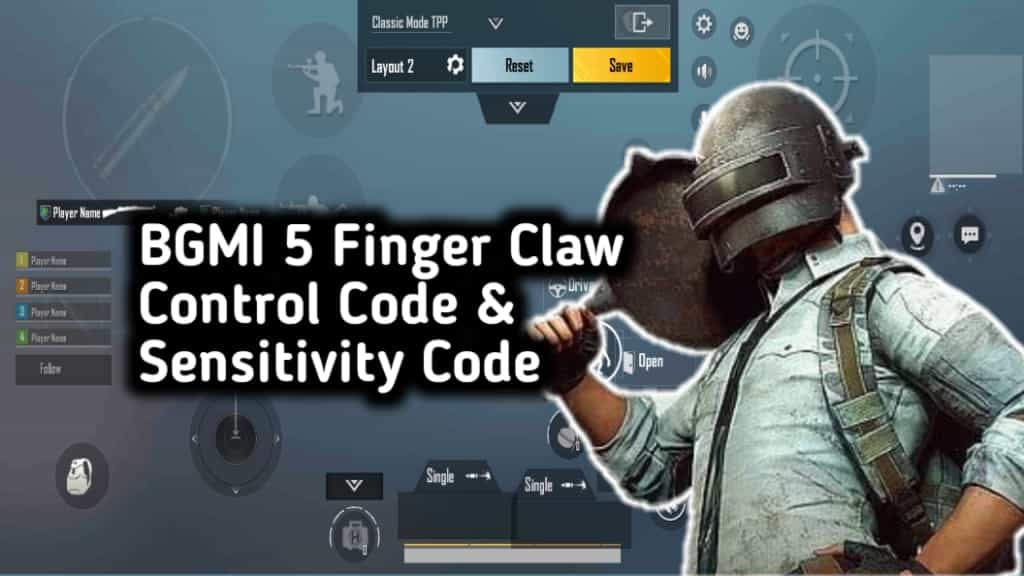









Recent Comments