Want to factory reset your Android mobile? But don’t know how? Then you are in the right place. We are now going to give you a comprehensive guide about it.
There are times when someone wants to reset his/her Android mobile like when the mobile phone performance slows down, software glitches, or when there is a need to wipe all personal data due to various reasons. Regardless of the cause, a factory reset is the ultimate solution. Before we get started with the factory resting guide make sure you backup all your important data like mobile contacts, photos, videos, and other useful data.
Without further ado let’s get started
Step-by-Step Guide to Factory Reset an Android Device
Now, let’s get into the steps of performing a factory reset on an Android Mobile. Follow the below steps to perform a factory reset successfully. Also, make sure you have at least 30% battery remaining before performing the reset.
Note: Depending upon the device brand and the Android OS and version, some of the below settings may differ for you. The below tutorial is made using Oneplus Mobile.
- Open the Settings app and go to “Additional settings” > Back up and Reset > Reset phone. (Alternatively, you can simply search on the settings search bar to access “Factory reset” settings)
- Now click on the “Erase all data” option. You will be asked to enter your device password or pattern.
- Confirm the factory reset by clicking on the “Erase data” option. Your device will start resetting now.

Guide to factory resetting REDMI or POCO mobiles.
- Open the Settings app on your REDMI or POCO device and go to Additional Settings> Factory reset.
- Now click on the “Erase all data” option > enter your lock screen password or pin and click on the Next button.
- Now click on the Factory reset button > Next. Your device will start factory resetting now.

The process for other mobile brands will be similar to this. So give it a try.
Caution: When your device is started resetting or in the process of resetting do not try to force switch off/on your device. As it may brick your device permanently.


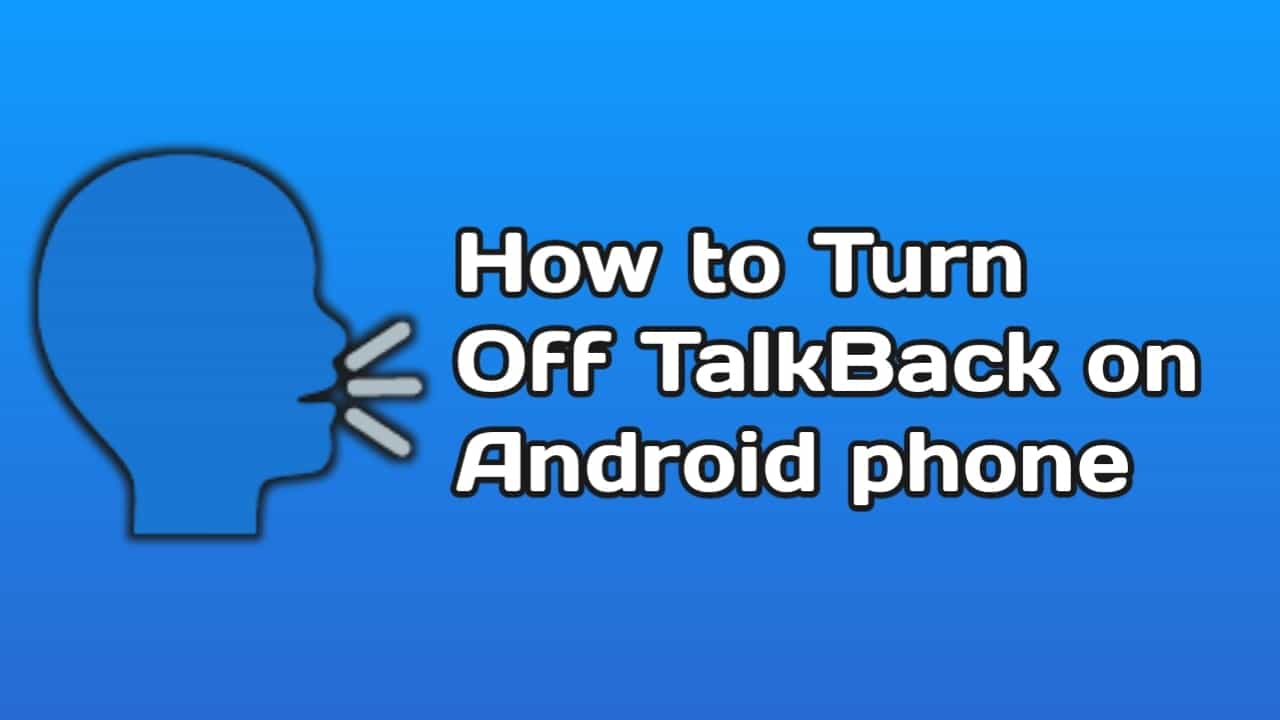

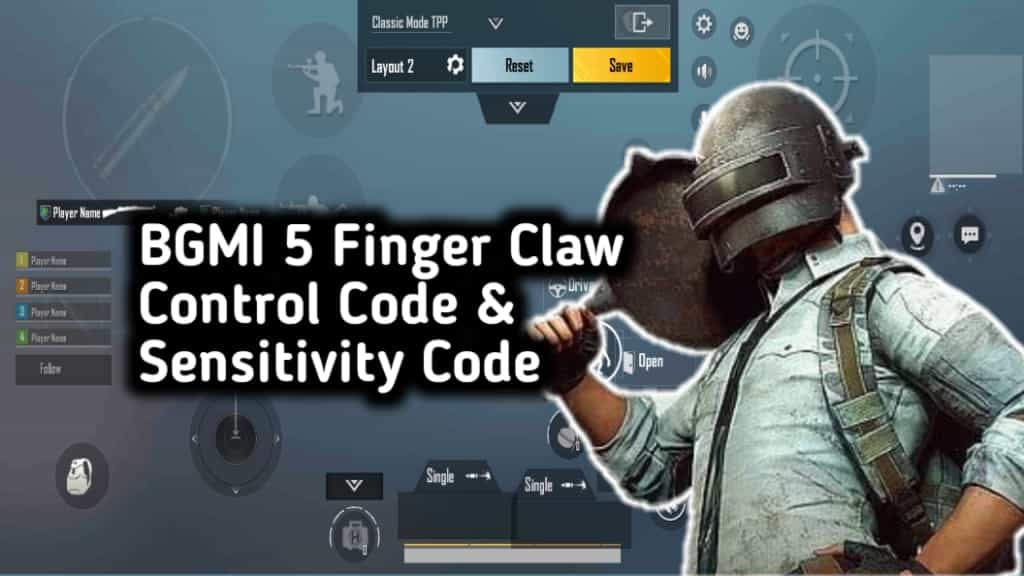









Recent Comments