Looking for a way to get the iPhone’s new Dynamic Island feature for your Android mobile?
The Dynamic Island feature was added to the new iPhone 14 series pro models by Apple. It quickly became so beloved by everyone, even Android users. The variety of options it provides is what initially sparked so much interest. This new eye-catching feature will soon be copied by all Android smartphone manufacturers due to the widespread acclaim it is receiving.
One of the reasons for the success of the new 14 series is this feature, which is only available on pro models. On Android devices, this feature is not enabled by default. However, this feature is available to any Android device. In this post, we will demonstrate how to obtain the iPhone’s new dynamic island for your Android device.
First, let’s know what is this new feature.
What is Dynamic Island Feature?
The dynamic island replaces the previous notch on the iPhone.It is a pill-shaped notch that has many features and does different things. It displays music, sports scores, FaceTime, notifications, calls, and other content in bubbles.
Install the DynamicSpot app on your device.
Let’s see how to get this option for Android devices. To get this Dynamic feature on your Android phone, you have to install an app called DynamicSpot from the Play Store.
Open the Playstore app on your device, search for Dyanmicspot, and install it. Once you installed the app on your device. Open the app to set up.
First, accept their terms and conditions, just click on the next button. Now to set it up fully, you need to give some access. Click on the first option Select apps, and enable the apps you want to use. To select all click on the ALL option in the menu.

Now you need to give Notification access. Click on the Notification access option, and allow the Device & app notifications from there.

You have to allow the app to draw over other apps, So you can access the options everywhere. Click on the Draw On Screen option > Next and allow the dynamic spot from there as shown below.

Now the setup was completed successfully. Click on DONE! button and test the feature.
Note: The DynamicSpot App is still under development, So you may face some issues like crashing, not working, glitches, etc until the full version is rolled out.
Conclusion: With the above method, You can also feel the dynamic island feature on your Android device. This feature is not hardware-related, So you can expect this feature rolled out to your smartphone in the software updates.


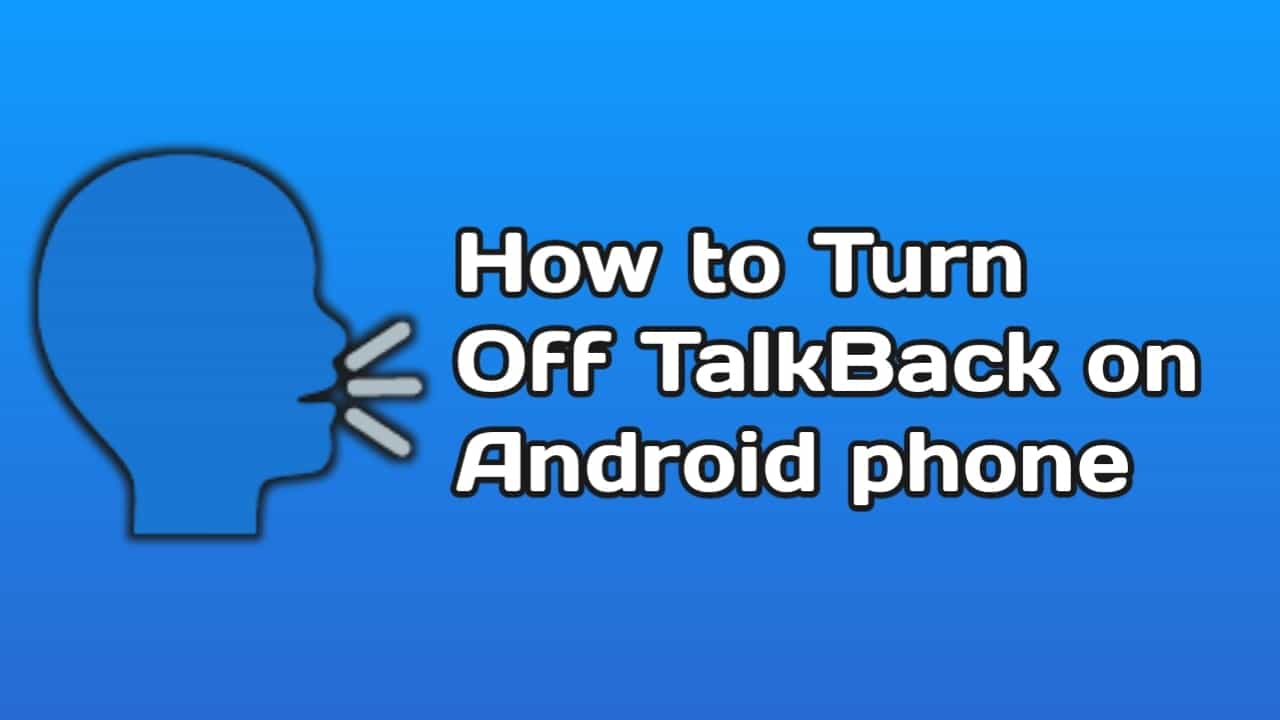

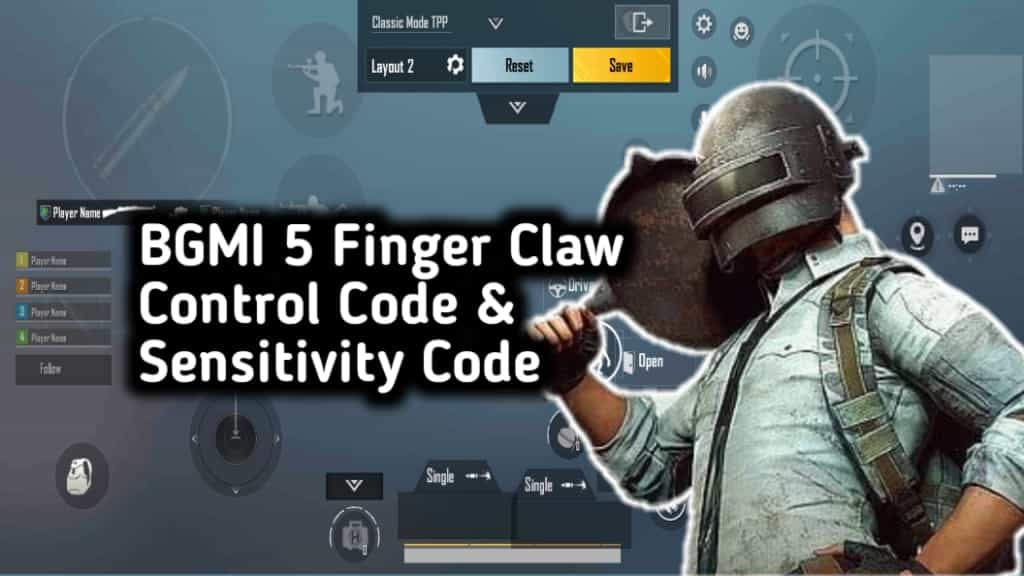









Recent Comments