While surfing through YouTube videos there are times when you may want to save a particular video for offline viewing or to share it with your friends. The best example is saving what’s app statuses. In this guide, we will show you, how you can download videos from Youtube on your Android device.
But before that, make sure to understand and remember that according to YouTube’s terms and conditions. Downloading copyrighted content without proper permission from the copyright holder may violate copyright laws and be punishable. Therefore, we advise you to download only those videos that are permittable or have been released under a Creative Commons license.
How to save YouTube videos on Android devices
If you have a YouTube Premium Subscription, then you can save any video by clicking the save option below the video title. If you choose not to subscribe to YouTube Premium or don’t have one, you can use third-party applications to download YouTube videos on Android devices. Here’s a step-by-step guide using a popular app called “TubeMate”.
- Open the video you want to download on YouTube.
- Click on the share button under the video scroll down a little and select the TubeMate from the available options.
- Video will open in Tubemate App. Wait until the video is parsed. After the video is processed select the video quality, and click on the download icon.

That’s it, your video will start downloading. You can see the video details by clicking on the down arrow icon in the bottom bar. Once the video is successfully downloaded, you can see it in your phone’s gallery.
Hope you found this information helpful, share it with your friends and family. Also, leave a comment below if you have any doubts.


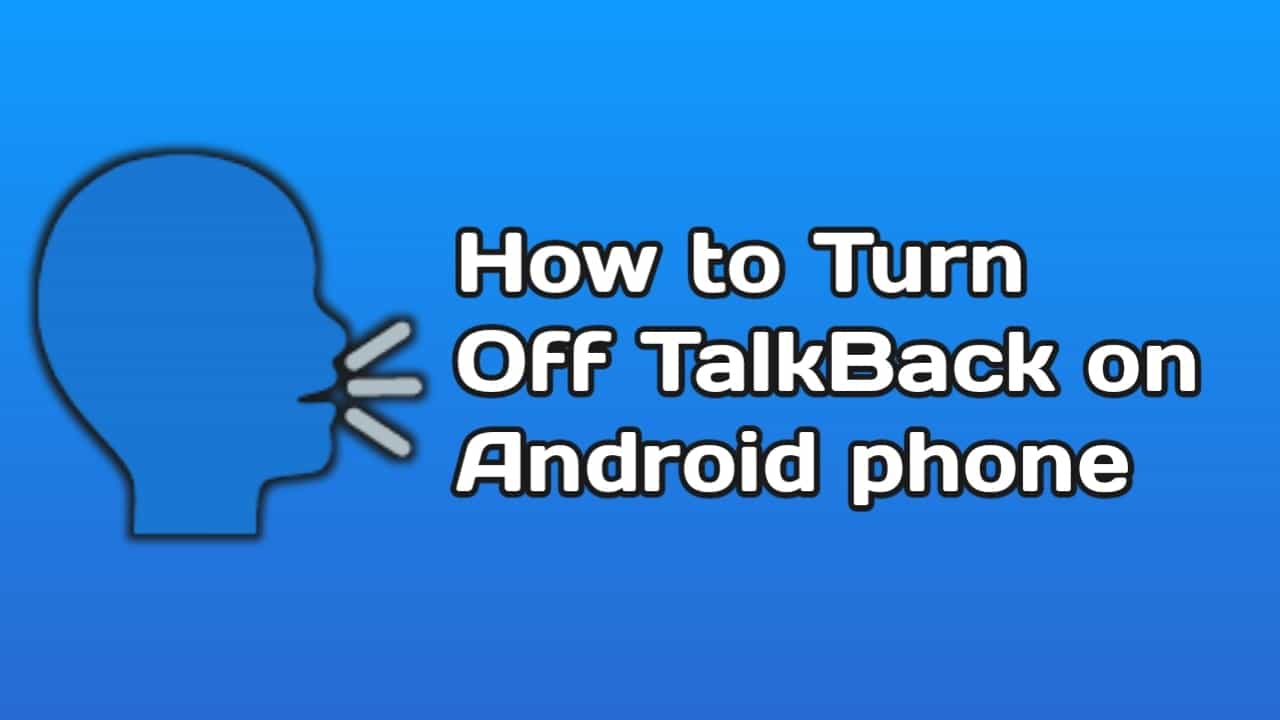

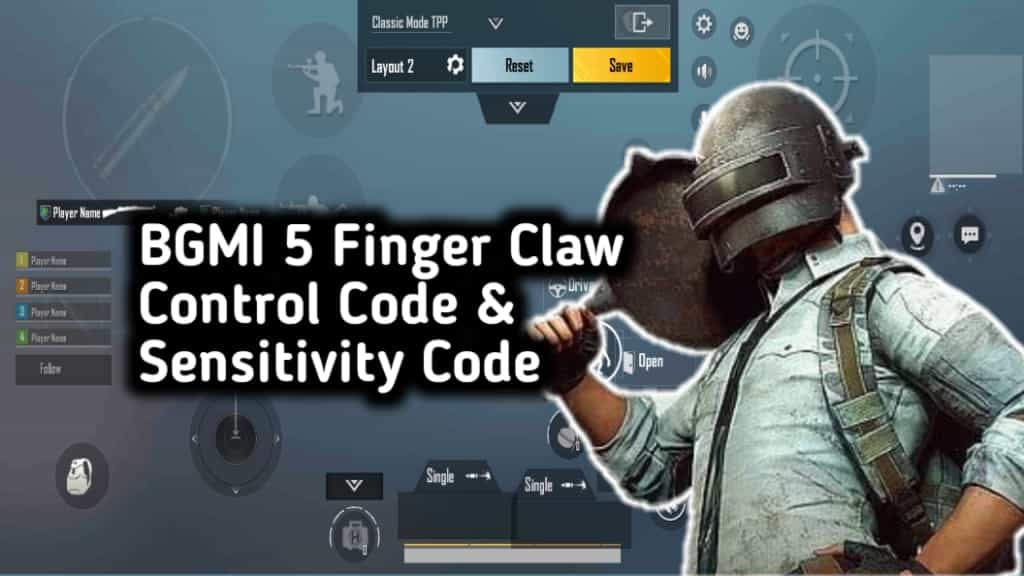









Recent Comments