Almost every Android mobile comes with a Google default dialer(phone) app. While the Google phone app is easy to use, it can be slightly frustrating in certain situations. One of them is a call recording announcement. When we try to record a call, it will automatically announce to the other person that ” This call is now being recorded”. While this is a good implementation to prevent misusing voice recordings. It also has some disadvantages like the recording of the other person can be used as legal evidence, and the alert can destroy the purpose of recording. So, is there any way to disable this call recording announcement? Yes, we can stop this announcement.
Let’s see how to stop this call-recording announcement.
Stop call recording Announcement on Android phone
There are two ways to disable this call recording announcement. We have discussed both methods, you can use any one of the following methods.
Method 1: Using the TTSLexx app
By default, Google Dialer uses text-to-speech to read the text and make the call recording announcement. So, we are going to alter Google text-to-speech with another text-to-speech service to disable this call recording announcement.
1. Download and install the TTSLexx App on your device from the Play Store.
2. Open the TTSLexx app > Tap on Preferred engine > Change the value to “TTSLexx” > Confirm the change.
Optionally, you can also change it in system settings. Open settings app > search for "To-text-Speech" > Preferred engine > TTSLexx.

3. Now go to your phone Dialer app and long press on it. Tap on App info > Storage Usage > Clear data.

Done, now The call recording announcement will stop working. You can make a call and test it now.
Method 2: Using Truecaller App as a default dialer app.
If you are already using Truecaller on your device, then you don’t need to download the above app. You can simply set Truecaller as a default dialer app, and it will allow you to record calls without giving any announcements.
1. Open Truecaller > Tap on Menu (Three lines on the top left) > Scroll down > Tap on Settings > Caller ID > Set Truecaller as your Caller ID app.
2. Now select “Truecaller” and tap on SET AS DEFAULT.

Done, now you can record all calls without any announcements. You can access your call recordings by going to the “Menu” in the app. You can also set it to automatically record all calls in the “Call Settings“.
Conclusion: Both apps are available in the Play Store, and they are safe to use.


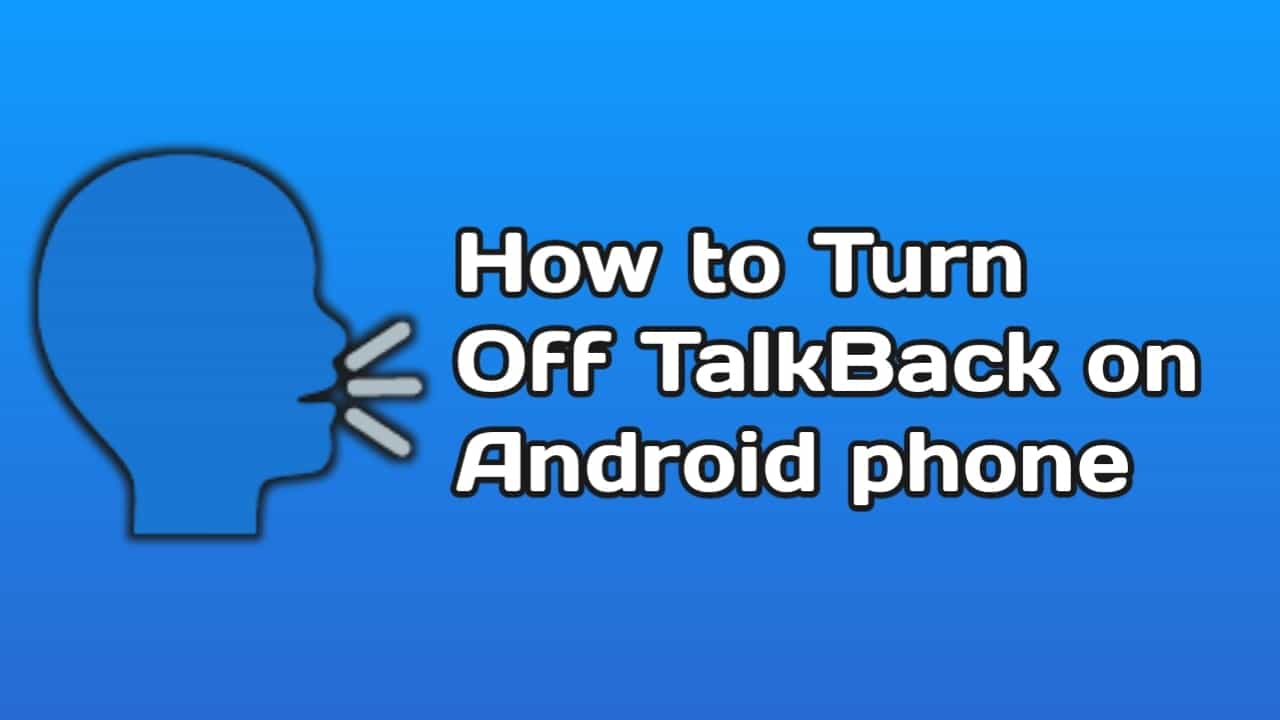

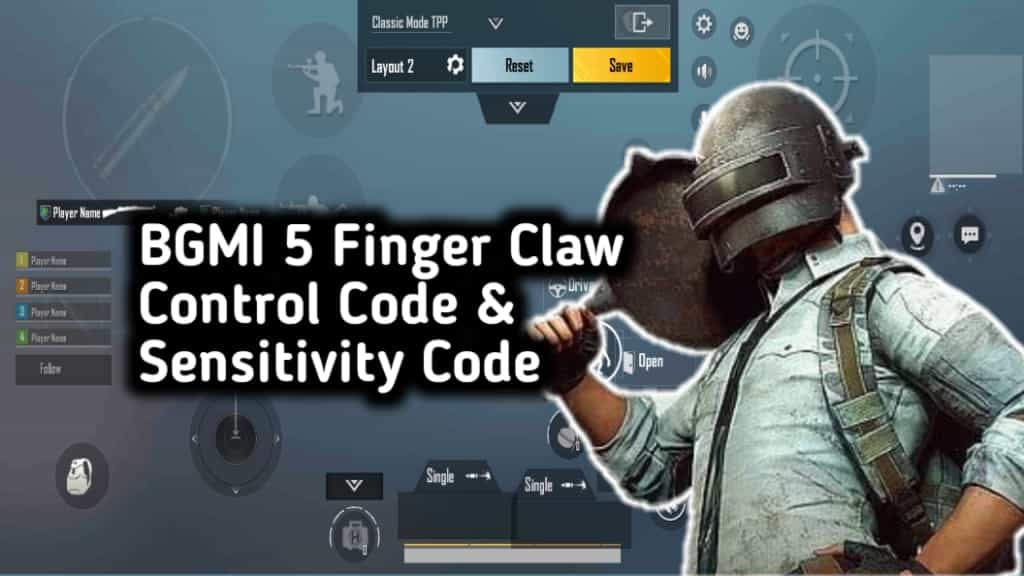









Recent Comments