In this article, I’m gonna provide the beginner-friendly BGMI 5-finger claw control code with sensitivity settings for Android devices.
My Five-finger claw layout is easy and convenient to use for both beginners and experts. If you’re a 4-finger claw player and looking to upgrade to a five-finger claw, you’re in the right place.
BGMI 5-finger claw layout setup with code
Unlike a three-finger or four-finger claw, a five-finger claw is more difficult to play. For me, it took a whole month to master the finger movements. It may take even longer for you to adapt and get hold of the layout settings. So be patient and practice every day on the training ground. If my layout is uncomfortable for your fingers, feel free to customize them for your needs.

Here is my BGMI 5-finger claw control code: 7307-1018-0005-3607-087
Sensitivity Code for 5-finger claw
When it comes to sensitivity, I use the same settings I used for my four-finger claw layout. So you can also use your old sensitivity settings without a problem. I’m going to provide my sensitivity settings code, you can try my settings and see if they work for you. By the way, I’m a complete gyro player and I always use separate settings for both ADS sensitivity and ADS gyro sensitivity.
Here is my sensitivity settings code: 7307-1018-0005-3607-086
5-finger claw Basic Controls
When you use the 5-finger claw controls, you must also change your basic controls to make your finger movements easier and faster.
Here is an overview of my basic controls. If possible you should use the same settings as I am using.

That’s it, now just copy and paste the codes and start practicing today. If the above codes don’t work, leave a comment in the comment section below. I will update the code as soon as possible.
Hope you love my layout and if you do, please share it with your friends and others. it will help me with the effort I made to post this article.


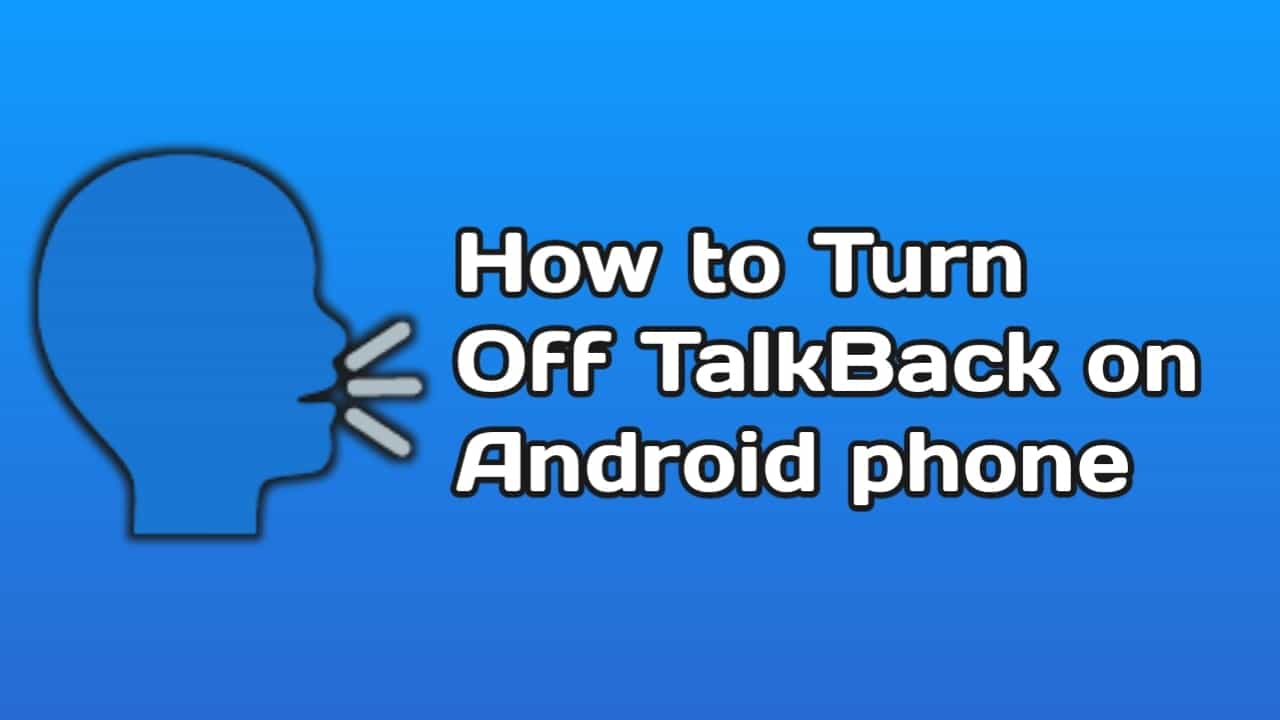

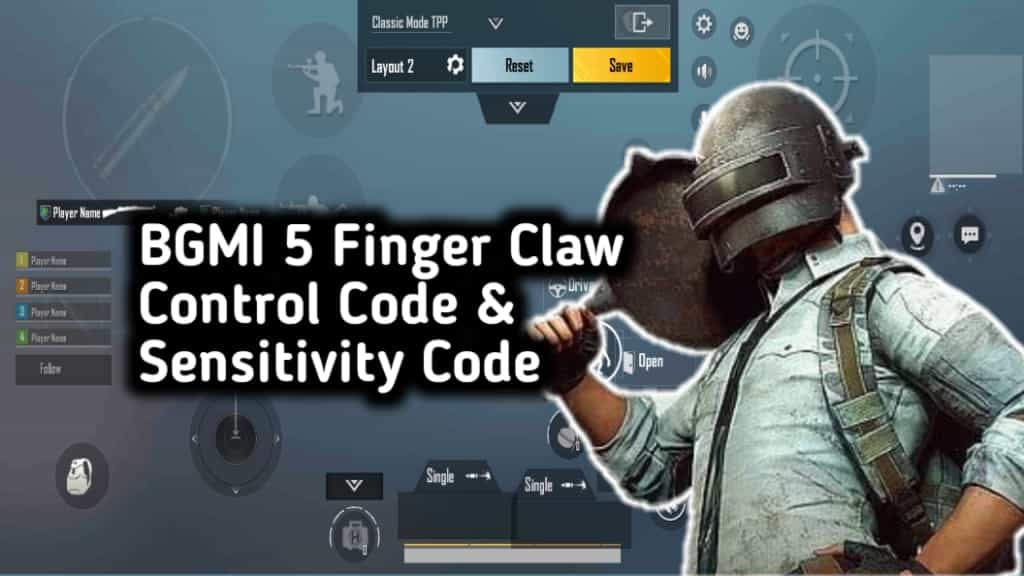








Thanks for sharing your thoughts. I truly appreciate your efforts and I am
waiting for your next write ups thanks once again.