Looking for a BGMI 4 finger claw control layout code and suitable sensitivity settings? Get my best and easy-to-use professional claw control setup code in this post.
BGMI is a Battle Royal game and is a dedicated version of PUBG Mobile Global. In BGMI there are various claw setups to use like 3 finger, 4 finger, and 5 finger or even 6 finger controls. Among them, the 4-finger claw is most loved and used by the players. By default, the game provides 2-thumb settings to play. While it is good for beginners to know the basics of game controls, it is not recommended for skilled players. Luckily BGMI allows us to customize the controls to our needs. So, I recommend you to to upgrade to higher claw settings at least 3 or 4 finger controls are recommended. You can also get every claw setup code on this website. For now, let’s get the setup code for BGMI 4 finger controls.
BGMI 4 finger layout setup with code:
Thanks to Game Developers we can now share our control and sensitivity settings with other players easily through a 19-digit code. Just copy the 4 finger claw code I have given below and paste it into your BGMI game. If you don’t know how to do it, just search for a tutorial on YouTube. Get my BGMI claw layout setup code below:

BGMI 4 finger Claw Layout Setup Code: 7307-1120-8243-8097-431
If you are uncomfortable with the above setup, feel free to adjust it to your needs. Even if you mess up the settings you can re-set the controls again. As for sensitivity, you can get the settings code for the above controls below.
Sensitivity setup code for BGMI 4 finger claw:
Sensitivity settings are just as important as game control settings. Almost everything depends on sensitivity, with perfect sensitivity, you can move faster, aim better, control recoil with ease, and improve your game reflexes. However, I don’t recommend you copy someone’s settings because they may not be suitable for your device. Just try to figure out the best sensitivity for you by adjusting them by spending some time on actual gameplay. Arena modes are best for this. You can still try my settings and see if they are working for you.
Sensitivity setup code for BGMI 4 finger: 7307-0998-3706-4808-807
Additional or Basic Controls:
I recommend you enable and disable certain options to use the 4 finger claw settings without issues. Some of the default settings may cause control issues when using 4 finger setup. So make sure you enable and disable the settings as shown below.

That’s it, you have the best 4-finger claw setup settings now. All you need is a little practice and you are good to test them on classic gameplay. Please let me know if the above code isn’t working also make sure to share this with your friends.


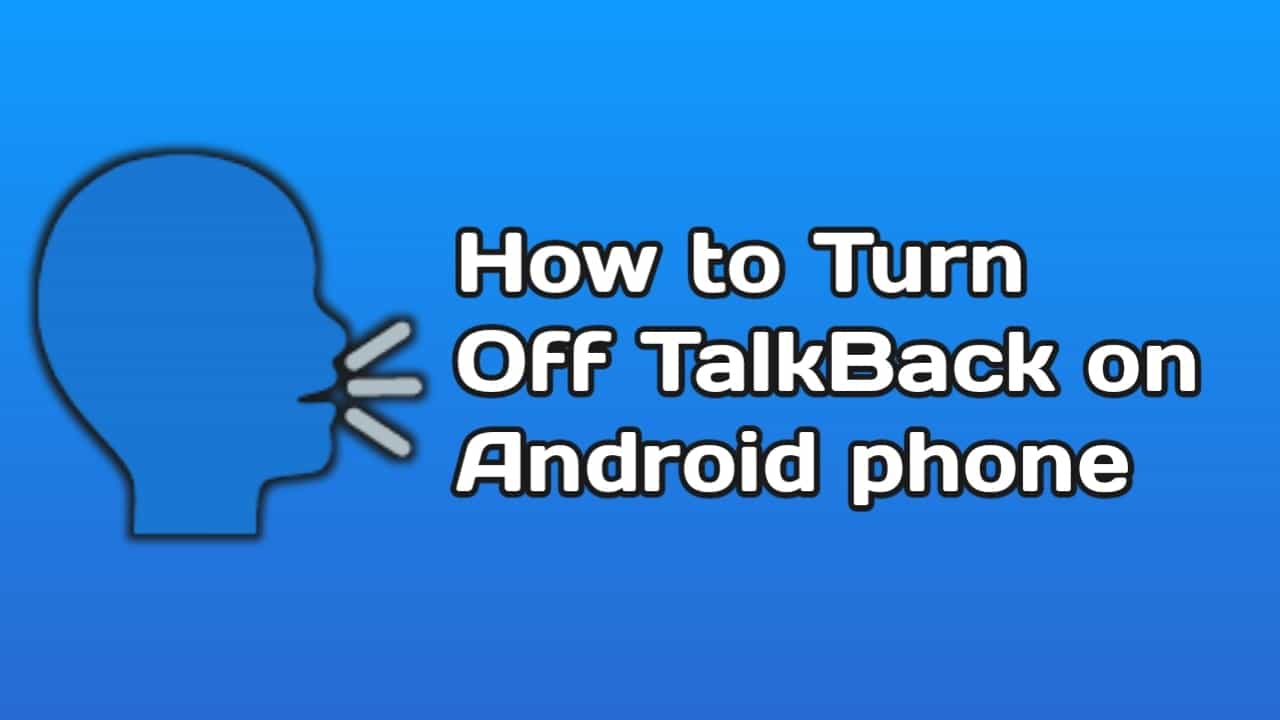

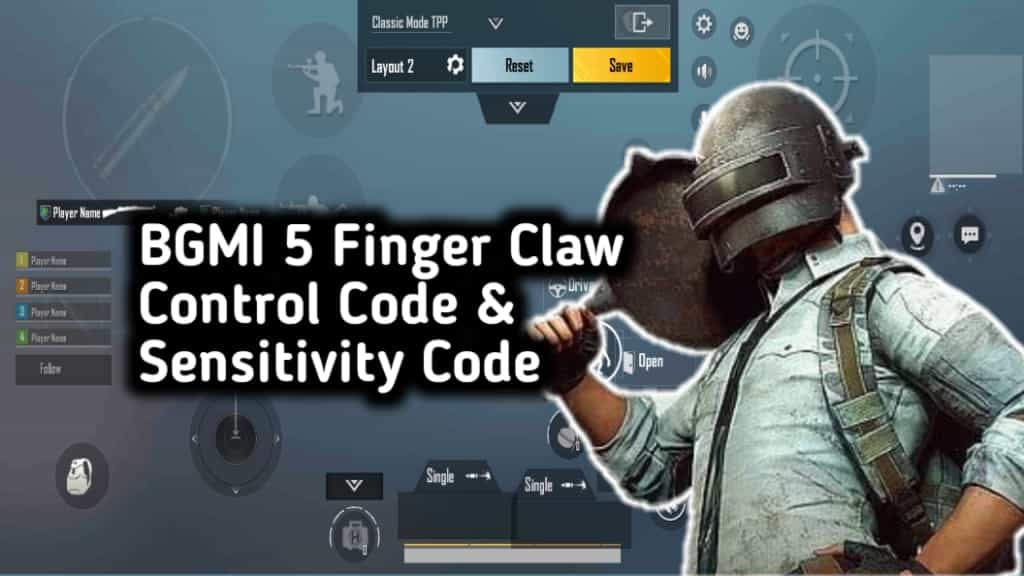








Hey people!!!!!
Good mood and good luck to everyone!!!!!