Looking for the best BGMI 3 finger claw control code along with sensitivity settings to use? Get my best claw settings below.
A good claw control setup is very important to win matches and get chicken dinner in BGMI. Fortunately, BGMI is not limited to the default setup, we can easily change and use the control settings to suit our needs. It is recommended to use 4 finger claw to play better and improve skills in BGMI. However, learning the 4 finger claw settings is not easy, especially if you are new to the game. This is where the 3 finger claw comes in handy, 3 finger claw settings are easy to use compared to other claw settings.
BGMI 3 finger claw control setup code
Thanks to Krafton we can now share our controls and sensitivity settings with other players easily through a numeric code. All you need to do is copy the 3 finger claw code I have given below and paste it into your BGMI game. If you don’t know how to do it, just search for a tutorial on YouTube. Get my BGMI claw layout setup code below:

BGMI 3 finger Claw Controls Setup Code: 7264-8128-5734-8329-788
If you are feeling uncomfortable with the above setup, feel free to adjust it as per your need. Get the sensitivity settings code for these controls below.
Sensitivity setup code for BGMI 3 finger claw
Choosing the right sensitivity and game controls is super important for playing well. The key to getting better is finding the perfect sensitivity. It helps you move faster, aim more accurately, control recoil easily, and improves your reflexes in the game. Don’t just copy someone else’s settings because they might not work well for your device. Take some time during actual gameplay, especially in arena modes, to figure out the best sensitivity for you. You can give my settings a try, but remember that everyone’s different, so find what works best for your style of playing.
Sensitivity setup code for BGMI 3 finger: 7264-8135-8515-0251-272
Additional or Basic Controls
I recommend you enable and disable certain options to use the 3 finger claw settings without issues. Some of the default settings may cause control issues when using 3 finger setup. So make sure you enable and disable the settings as shown below.

That’s all, your 3 finger claw setup is ready to use, just practice a little and you will be able to play better now. Feel free to make adjustments if needed.


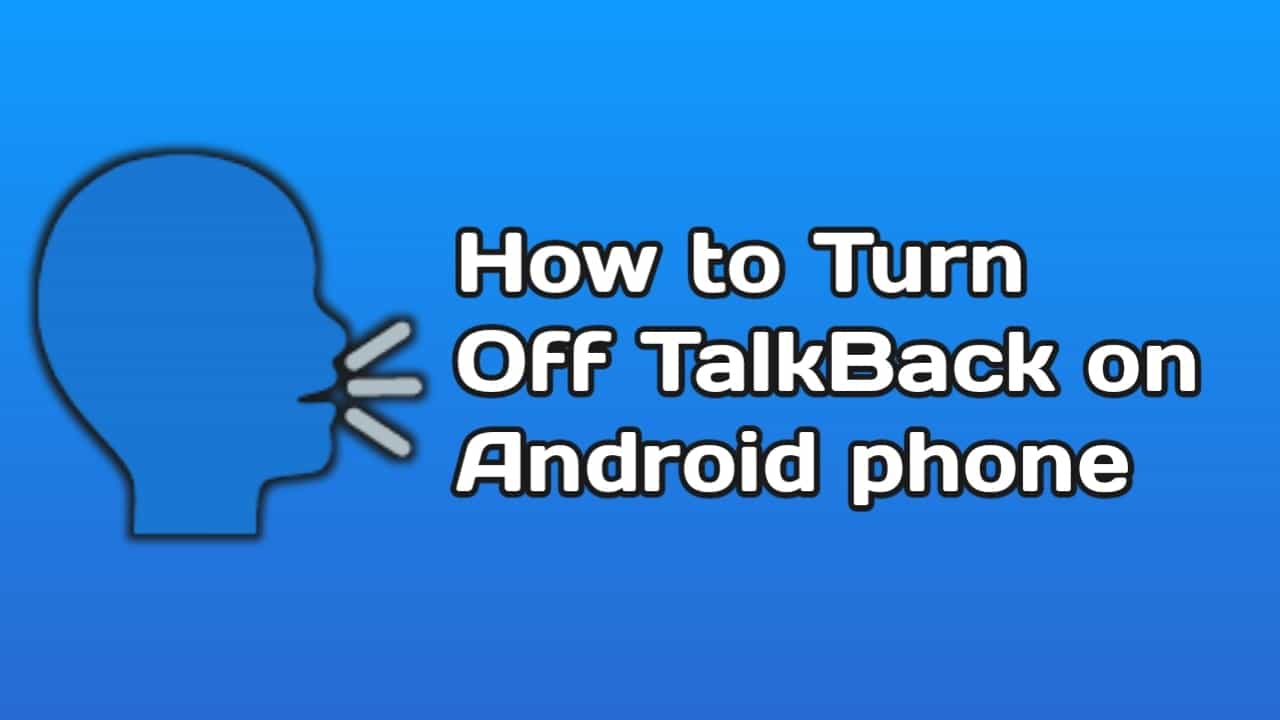

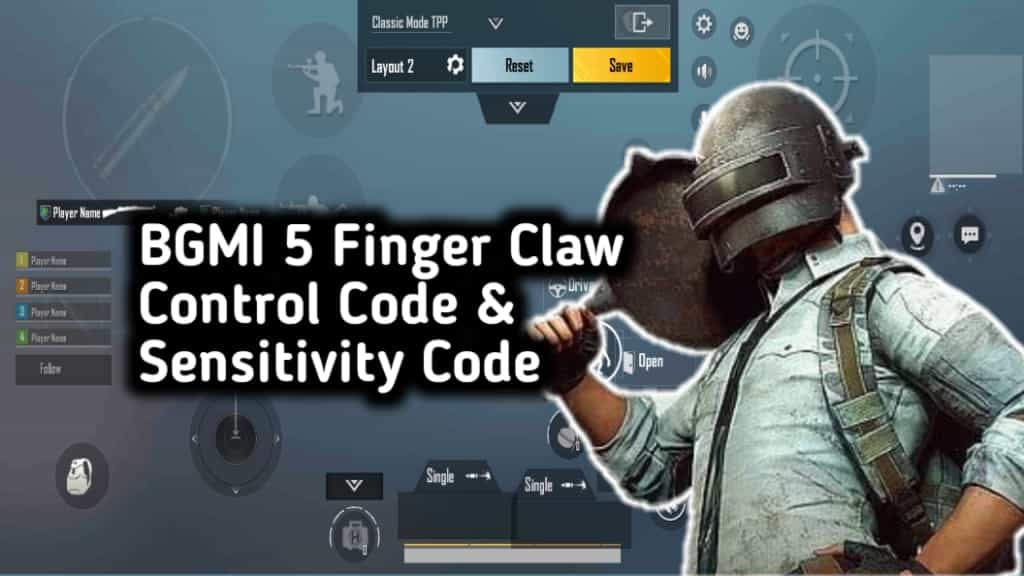


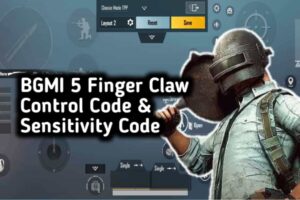






Recent Comments