Want to stop spam messages? Spam messages are the most used way to scam people by cheaters. If you have a phone, then you may be familiar with these scam messages. They keep coming no matter how many times we block or report them. At some point, they even start annoying us by disrupting our precious time or work.
Spam messages are not just annoying, they also contain viruses with catchy offers. Spam text messages are not just junk texts to avoid causally. They also steal our data and identity. Sometimes they even inject malware into your device. Yes, it’s possible to inject a virus into our device with just one message. That is how hackers are evolving nowadays. So we should not take them easily. We should keep an eye on these spam texts.
Blocking them on the device or reporting them doesn’t give any solution because spam text keeps coming from different addresses each time. So what to do to stop these texts or messages from coming?
Well apart from blocking them or reporting them on the device individually, there is a way to stop receiving entire spam messages or texts easily. so let’s see how.
Stop spam texts by sending a message to 1909
It’s a simple way to stop these spam messages without blocking them individually. All we have to do is stop receiving them instead of blocking them once they are received. In simple words, we are going to block them at the server level. Don’t worry if you don’t know what we are talking about. Just follow the below steps.
Open your message app and send a FULLY BLOCK(all letters in capital and a space between FULLY BLOCK) text message to 1909.

After sending a message you will get a confirmation message. That’s it, now all the spam texts or messages will automatically be stopped.
How to block a particular category of messages
In addition to blocking spam messages, we can also choose which category of spam messages to block. Totaly seven categories of spam messages are there.
- Banking/Insurance/Credit Cards
- Real Estate
- Education
- Health
- Automobile/Entertainment/IT
- Communication/Broadcasting
- Tourism/Leisure
Let’s see how to block each category.
- Send a message BLOCK1 to 1909 to block Banking/Insurance/Credit Cards
- Send a message BLOCK2 to 1909 to block Real Estate
- Send a message BLOCK3 to 1909 to block Education
- Send a message BLOCK4 to 1909 to block the Health category
- Send a message BLOCK5 to 1909 to block Automobile/Entertainment/IT
- Send a message BLOCK6 to 1909 to block Communication/Broadcasting
- Send a message BLOCK7 to 1909 to block Tourism/Leisure
Read the below FAQ for more details.
FAQ
No, you will still receive important messages like OTPs, Bank messages, Transaction messages, Personal messages, etc.
Yes, to disable or unlock messages again just send a message STOP 0 to 1909.
Yes.
No, as long as offers are from a registered company they won’t be blocked.
No, you will still receive spam calls. It’s because the above method is only for blocking messages, not for calls.


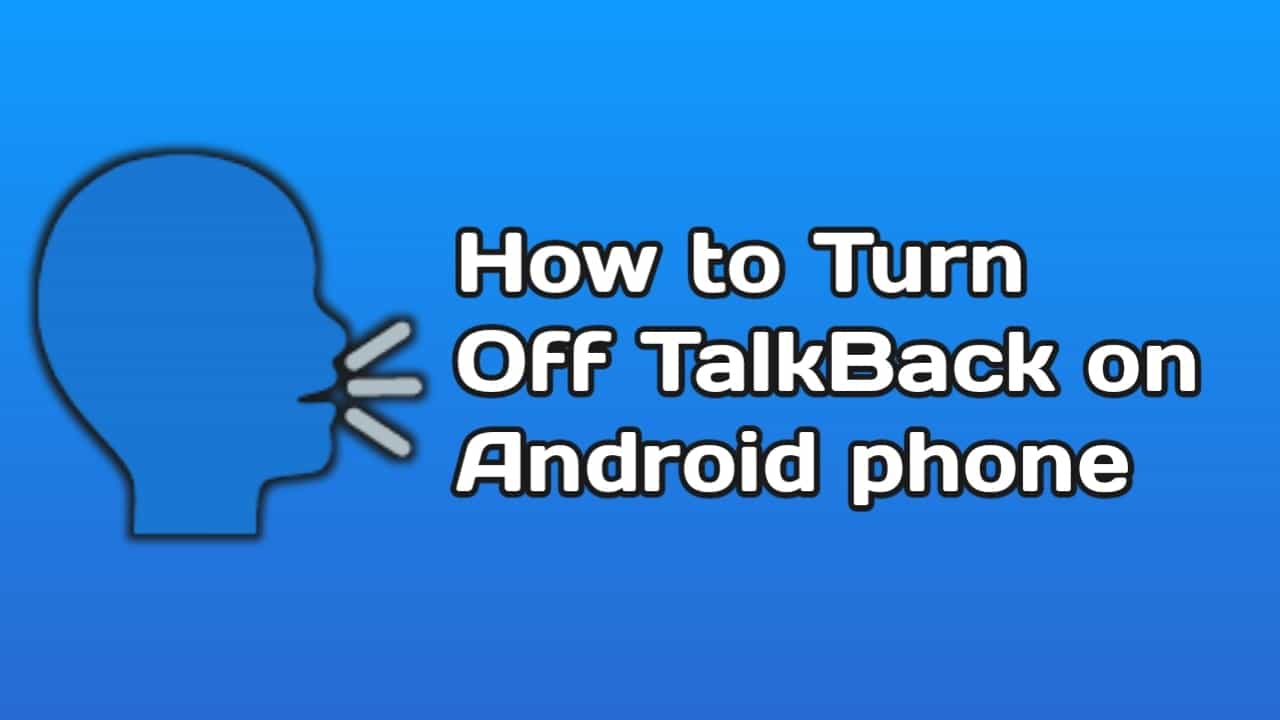

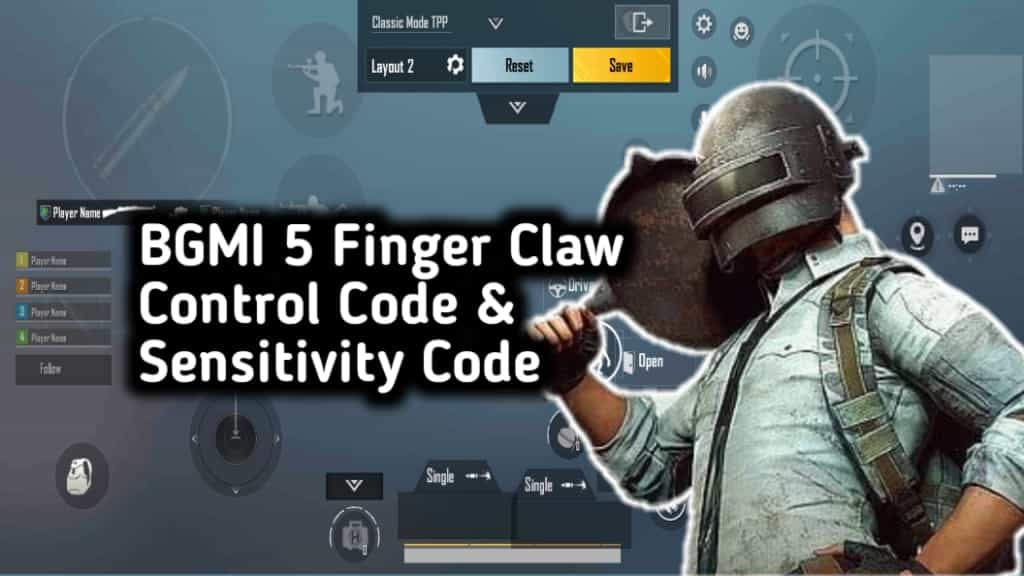









Recent Comments